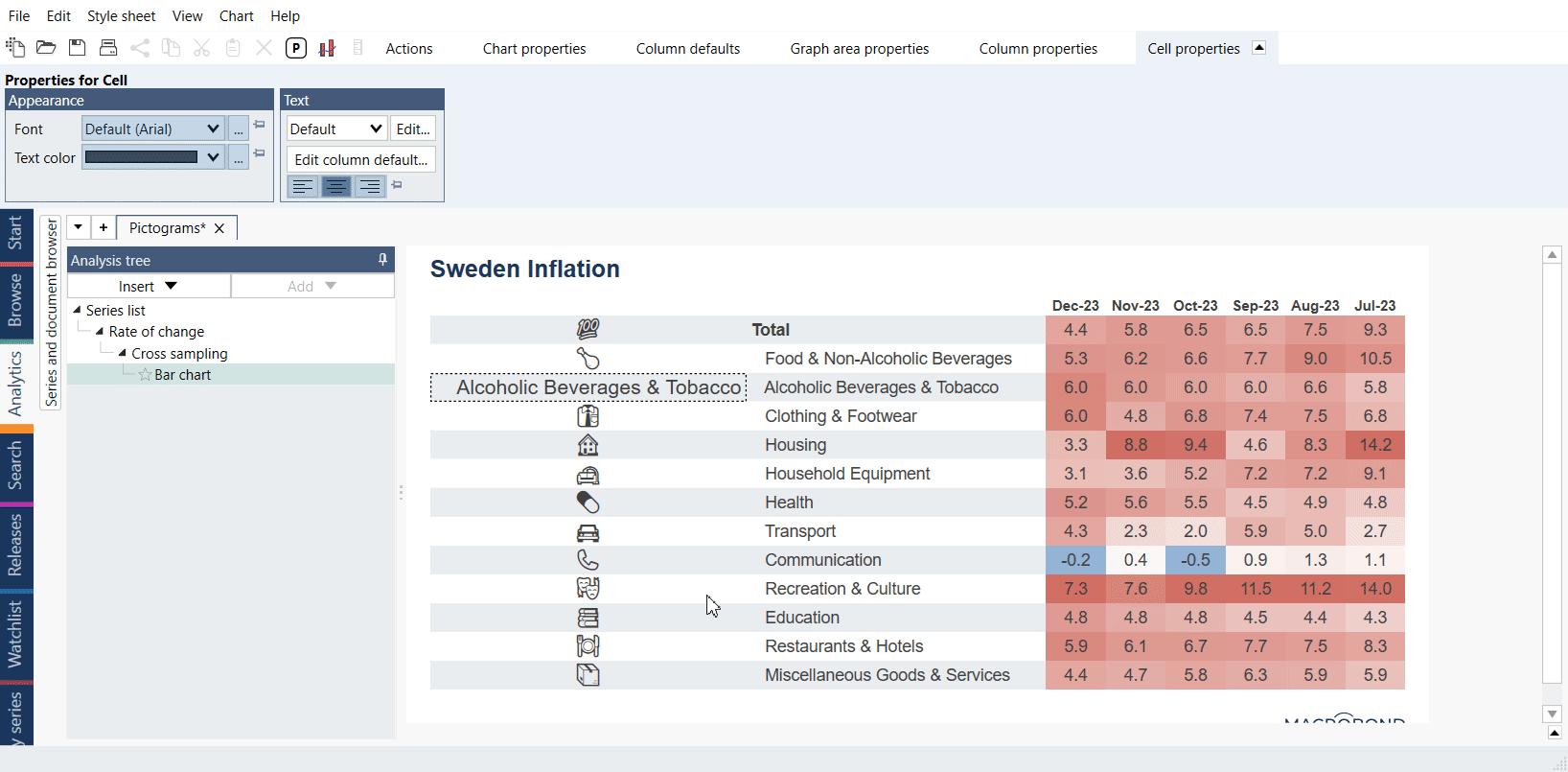If you have ever seen Wingdings fonts you know that in text fields you can also add pictures/glyphs. In Macrobond files you can also copy-paste monochromatic Unicode symbols and pictograms.
How to add a pictogram to chart?
Find a webpage or even pdf file with Unicode pictograms. For example see UTF8icons.com or unicode.com charts section with PDFs. Copy the image and paste it in a chart.