For elements not mentioned here see Elements of the chart.
Overview
Line chart is the default type of graph which is displayed in all Macrobond documents. It shows data points connected with a continuous line.
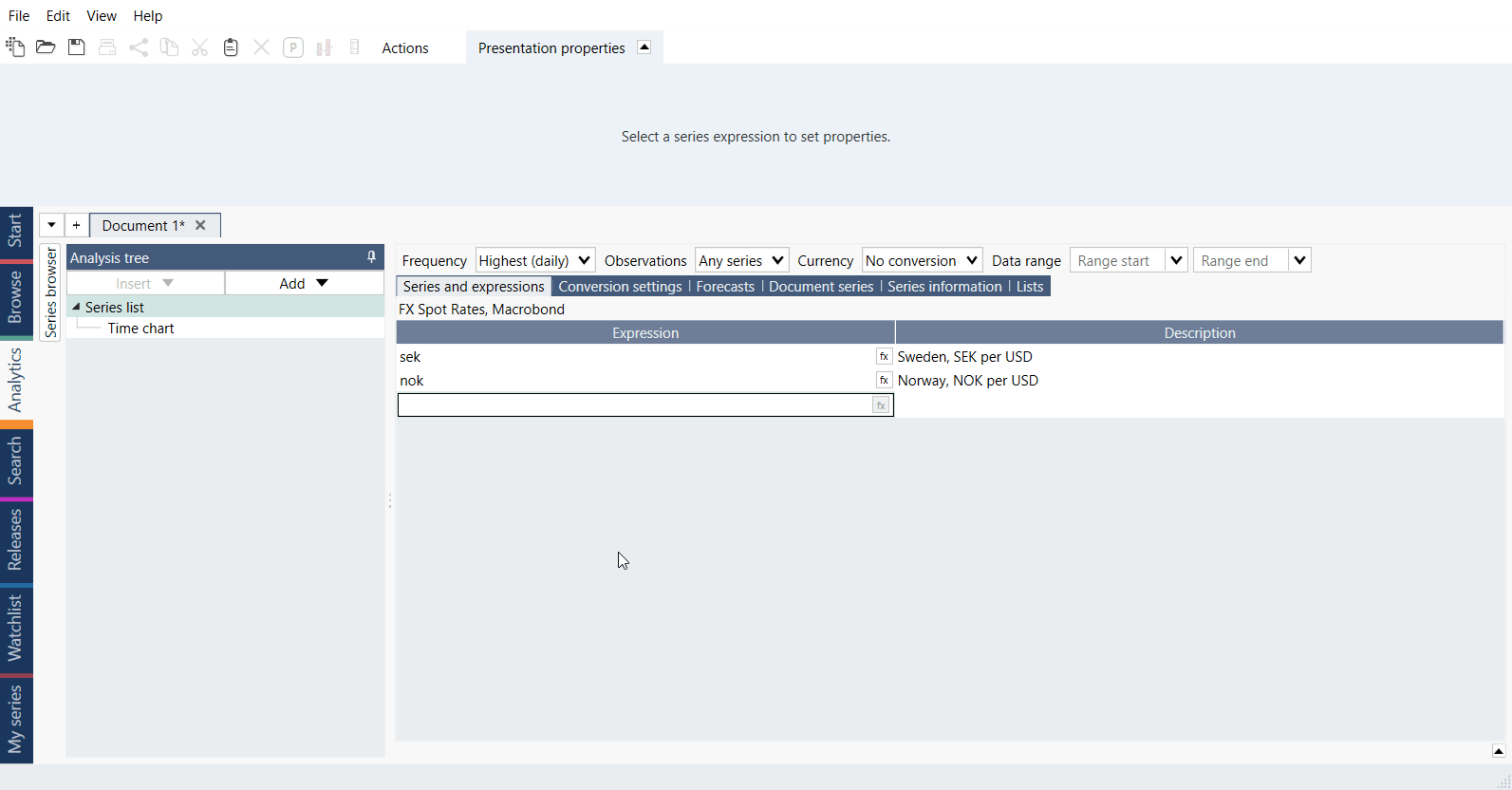
It is possible to turn on Markers and set Line as none - this way you can create Scatter chart and Category scatter chart.
What this type of chart needs?
As stated previously, Line chart is the default graph type in Macrobond. It's universal and available in all documents. This type only needs series placed in Series list, after that you can add Time chart where line chart will show automatically. When there's more than one series, it is possible to set one or few of them on Alternate scale.
How Graph layout works?
Graph layout window allows to choose one of graph styles which differs depending on chart type. There are three ways to access Graph layout settings:
- by clicking on Graph layout icon
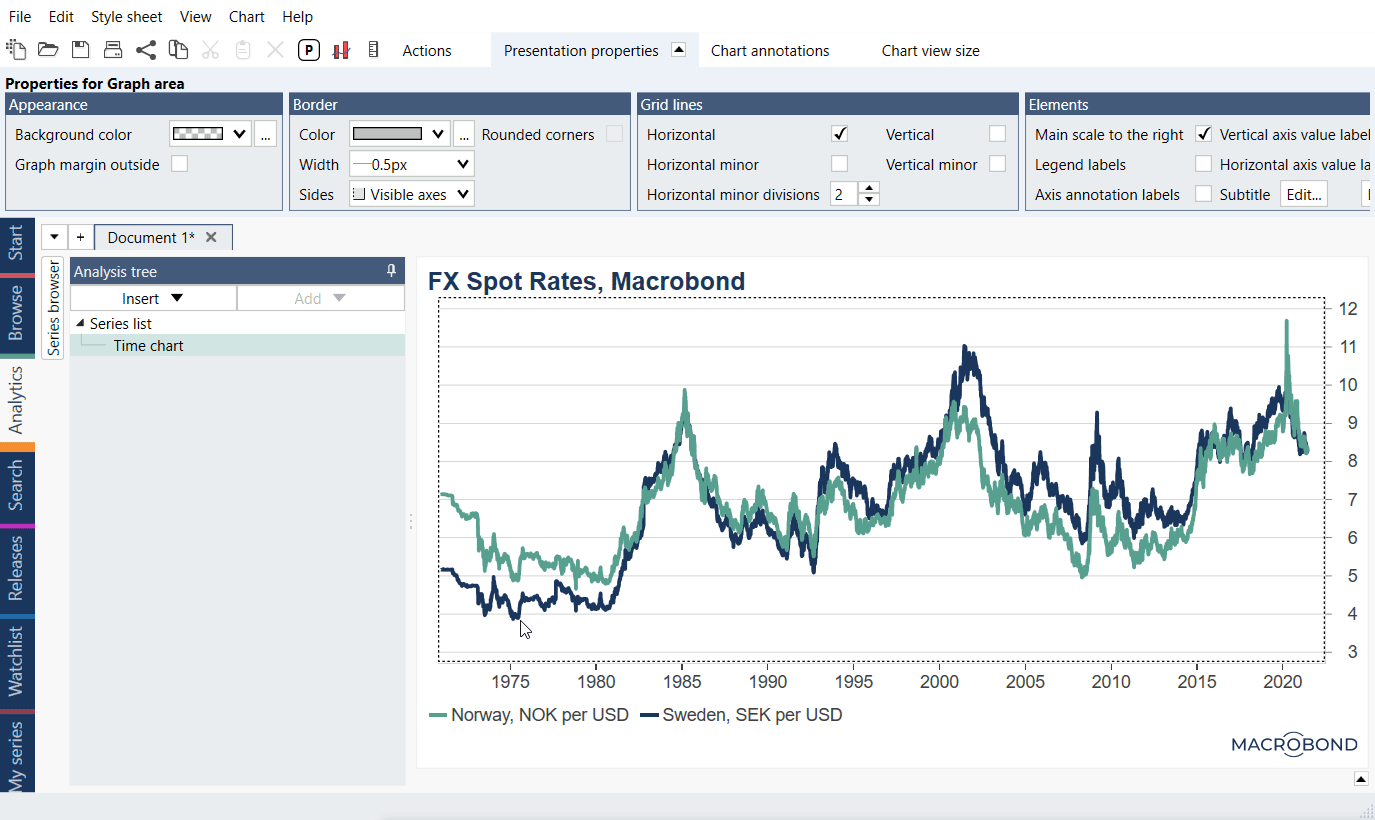
- by right clicking on the chart and selecting Graph layout option
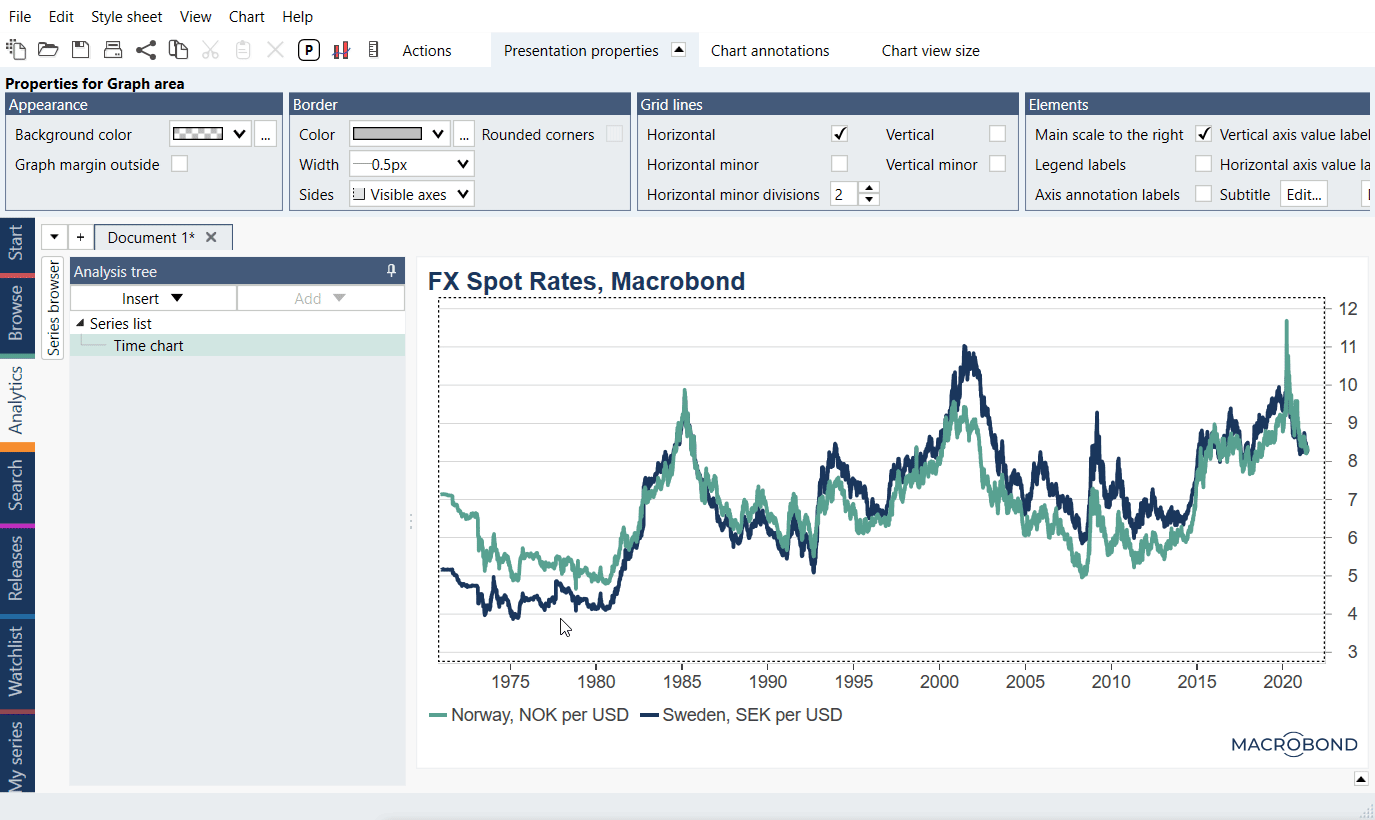
- by using the keyboard shortcut CTRL + L
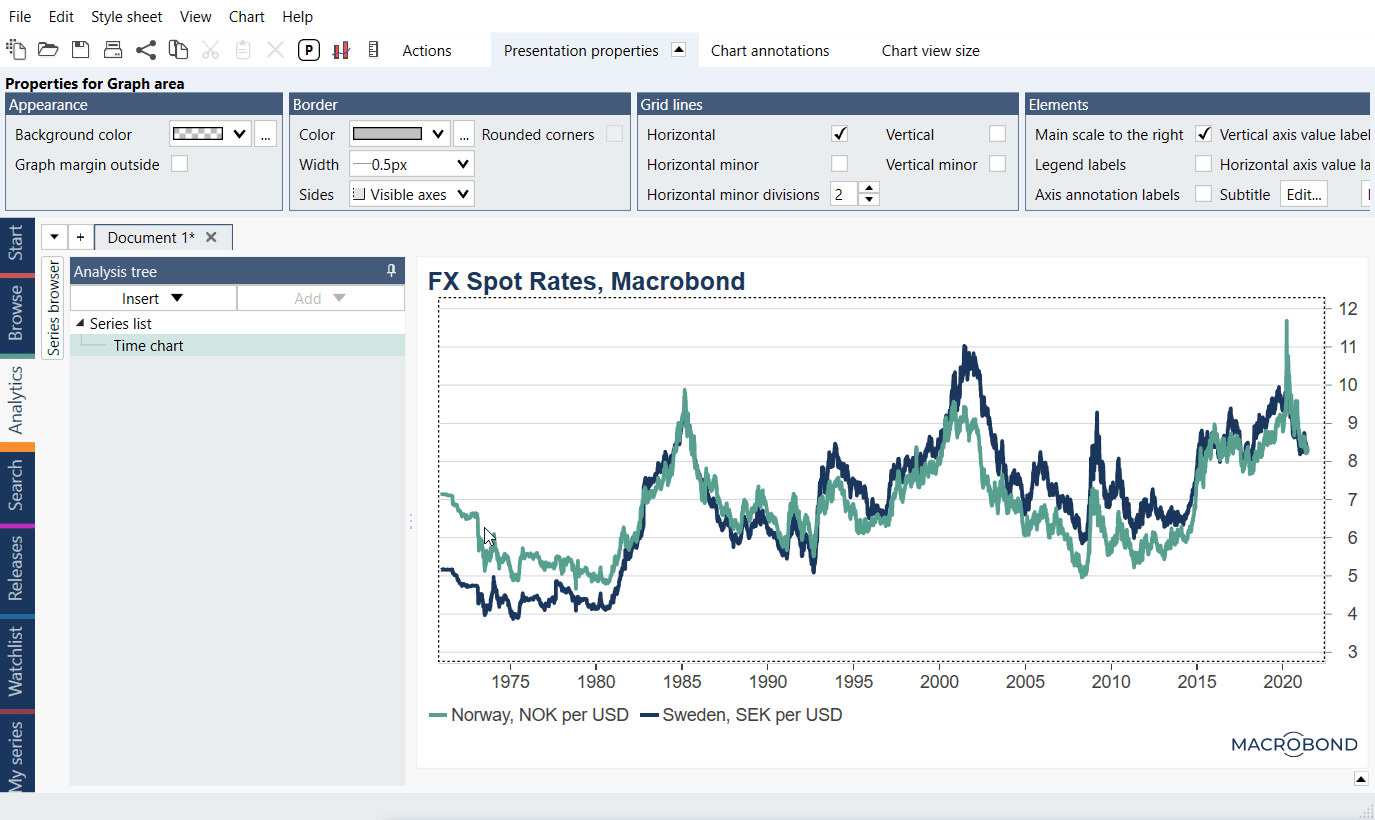
Here, you can define how the graph should be displayed as well as which series corresponds to which axis. On the right side of the window, the graphed pairs of series are displayed under a graph type. The first series of each pair is placed on the x-axis and the second one on the y-axis. Click and drag to move them if you want to switch the axes.
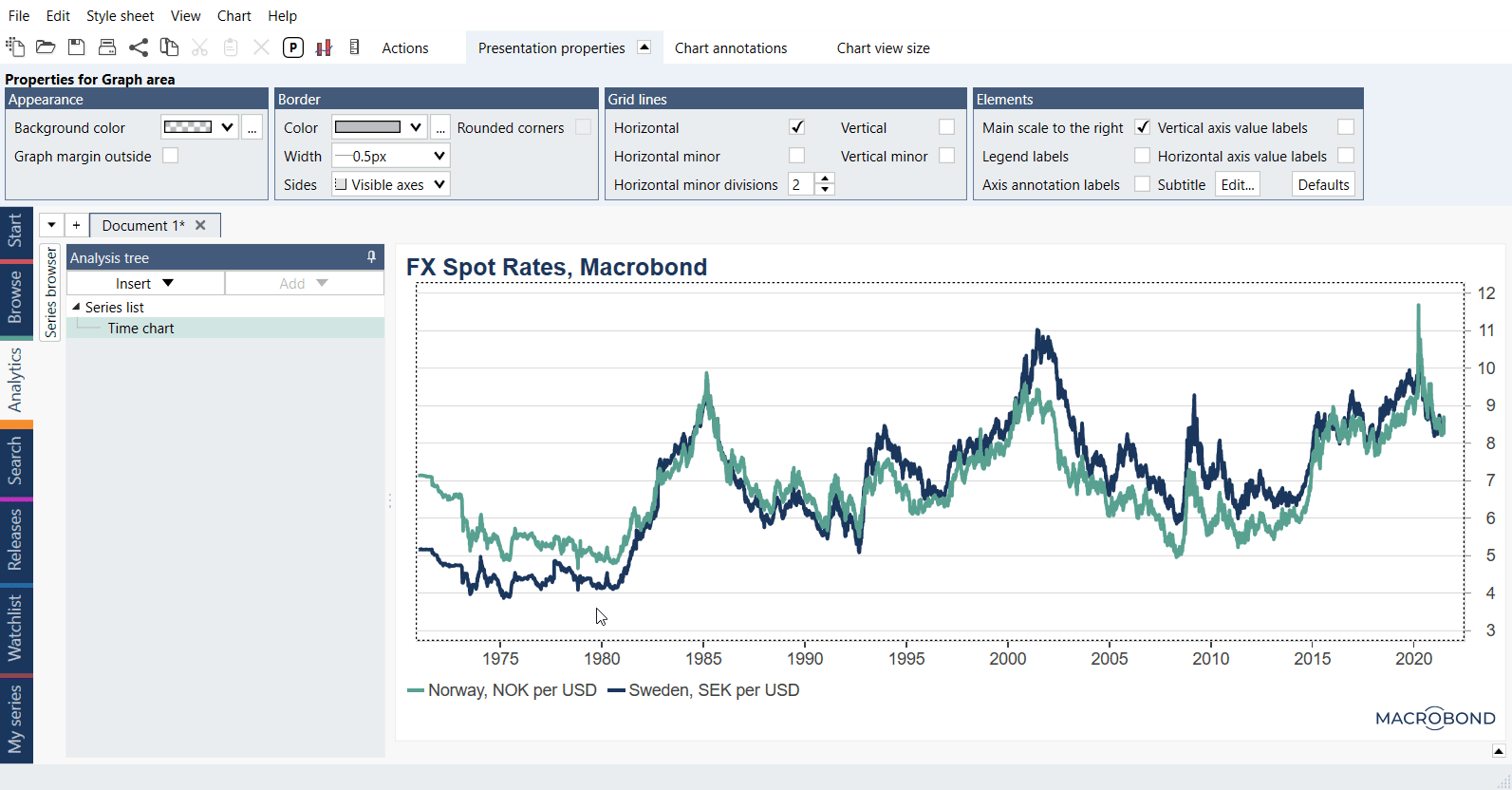
Example
In this example we presented available types of charts.