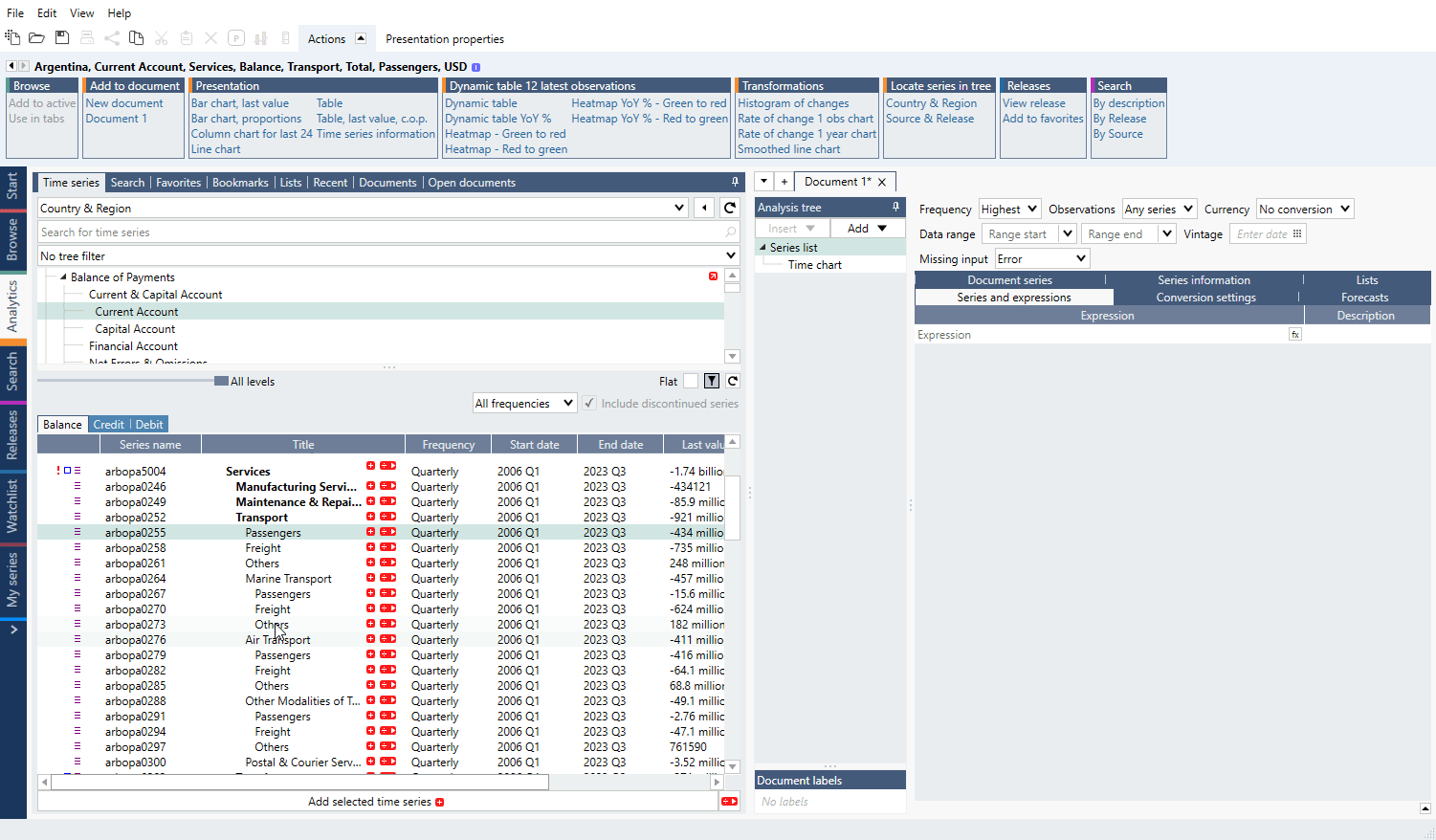Overview
Picking series from a large data set could be difficult. See below different functionalities which make it easier.
After selecting series use 'Add selected time series +' at the bottom.
View
Tabs
In some nodes if you look to the top left corner of the list, you’ll notice various tabs. Each tab groups series that share a common attribute.
All levels slide
Some nodes have more structured view with levels.
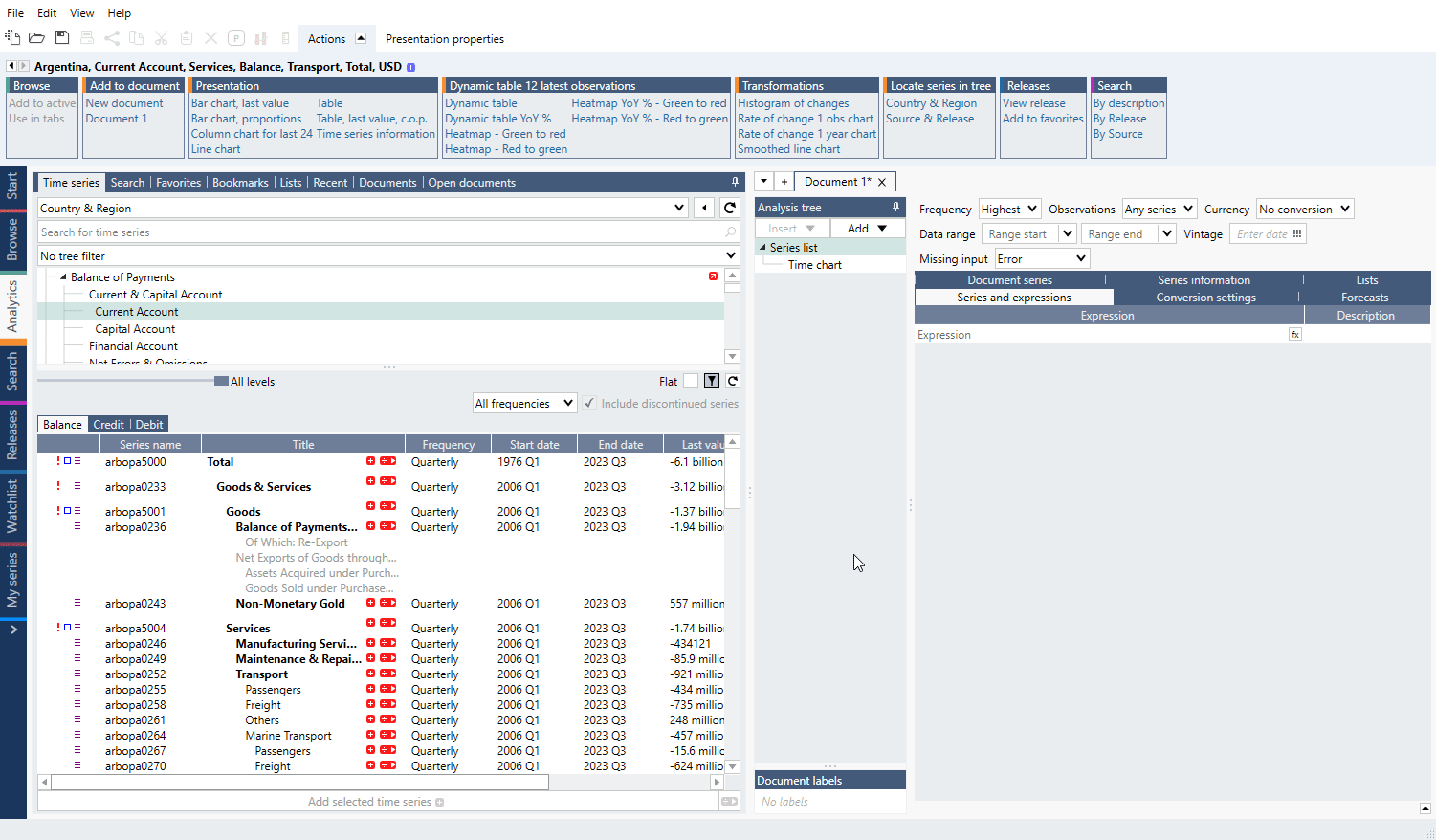 If you prefer not to use tabs and structured view, simply select Flat, to combine all the time series into a single list.
If you prefer not to use tabs and structured view, simply select Flat, to combine all the time series into a single list.
Picking series
Ctrl and Shift
You can select series one-by-one with Ctrl key. Or use mark first one, press Shift, and mark last one.
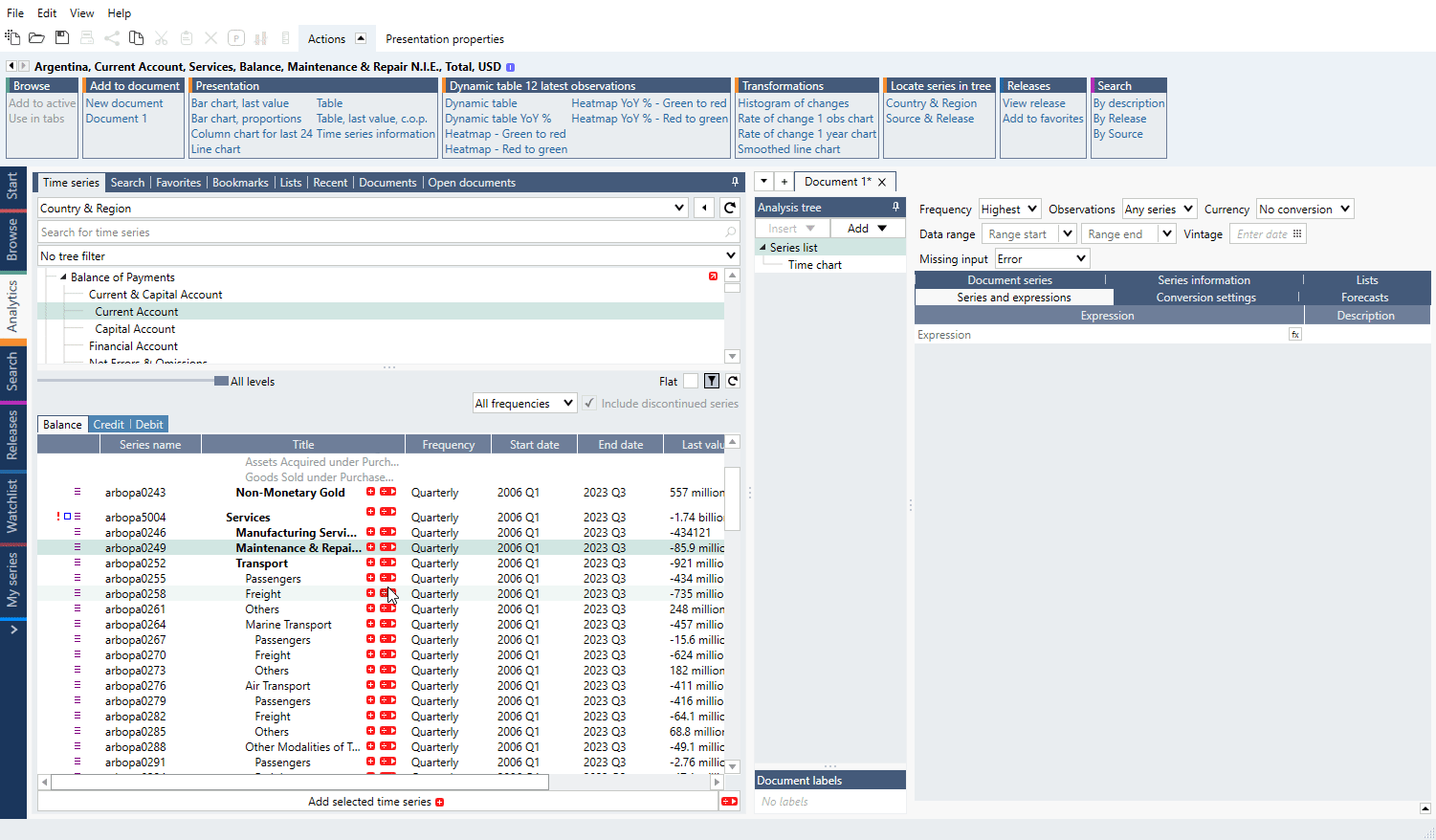
Select all/Select this level
This feature is available in Macrobond 1.28 and later.
Right-click on series and you will see options
- Select all - will mark all series in node
- Select this level - will mark all series from that particular level. Note it also works on levels which 'All levels' slide does not catch.