- Overview
- Settings
- Examples
Overview
Example of general use of Index builder analysis using constant weights to calculate index from three series: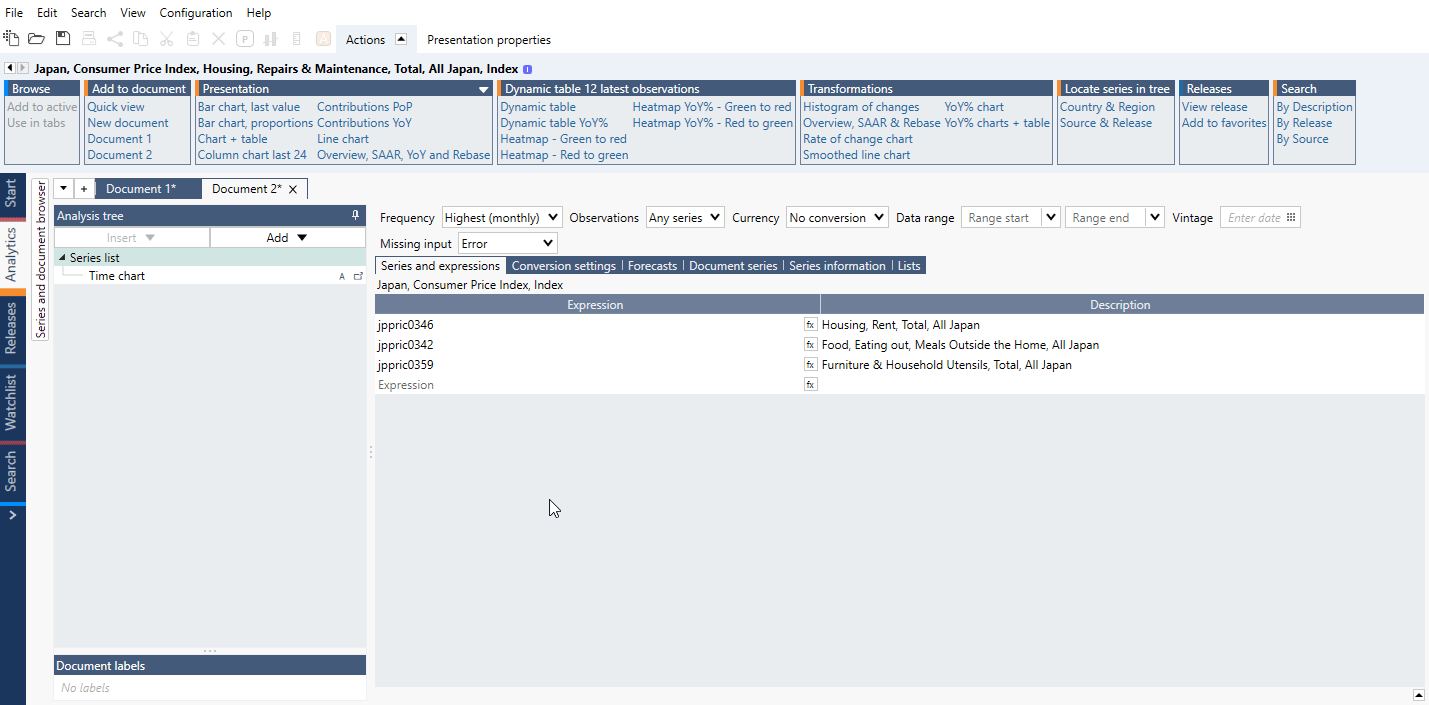
The Index builder analysis is used to construct index values for financial securities. More generally, it can be used to create weighted averages of any series.
When creating an index that measures a self-financing investment strategy, such as: Constant user weights, Weights from series, Variable user weights and Market cap weights, you specify the weights of the constituents. See Index Types.
You can select from a variety of calculation methods which are described below.
Settings
Index Types
Constant user weights
Use this to calculate an index using constant weights that you define. You can enter these manually for each series or import them from a text file. By default, every series has a weight of 1. The input series are typically the value or price of some assets. Re-balancing will take place at each observation.
See more here about rebalancing mechanism.
Self-financing investment strategy returns:
Weights from series
This index is calculated using other series as weights. For each series included in the index, you should select the series that will be used as its weight. You can set how often rebalancing is done with the rebalance frequency setting.
Variable user weights
Calculates an index using changing weights defined by the user. You define sets of weights that should be used to calculate the index starting at different points in time. You can type in dates and weights manually or import them from a text file. Each row in the file should contain a date followed by the weights for each series in the order they are presented in the application. The values should be separated by tabs. The calculation will start at the first date. The units will be rebalanced on the specified dates to correspond to weights.
Market cap weights
Calculates an index where the relative market capitalization determines the weights. The input series are typically the market capitalization of some asset. You can specify the settings Rebalance frequency and Capped if needed. The start value can be specified. The default is 100.
This method is equal to the method 'Weights from series' only when you specify the same series for input as for the weights in both methods.
Variable user units
Calculates an index by using the specified number of units of the input series at each point in time. The index is scaled to start at the specified start value. The number of units for each series can be specified at different dates. The calculations will not start before the first date.
You can import the units from a text file. Each row in the file should contain a date followed by the units for each series in the order they are presented in the application. The values should be separated by tabs. The start value can be specified. The default is 100.
Moving averages:
Aggregate, weight from series
For each point in time, a weighted arithmetic average is calculated. For each series included in the index, you should select the series that will be used as its weight. You can specify the setting Capped.
Aggregate, variable user weights
For each point in time, a weighted arithmetic average is calculated. The input series are typically the level of some variable.
You can import the weights from a text file. Each row in the file should contain a date followed by the weights for each series in the order they are presented in the application. The values should be separated by tabs.
Settings for calculation methods
Capped (%)
The cap is used as an upper limit on each of the weights at the re-balancing dates. The default value of 100 means that the weights are not capped. You can input a cap value, but it must be positive and less than 100. The sum of all caps must be larger than 100.
When a weight is larger than the cap, the cap is enforced by setting the weight to the cap and scaling up the other weights proportionally. This process is repeated until no weight is larger than the cap.
Missing input
There are two options how Index builder should handle missing values in certain Index types when using Lists functionality.
- Error - Missing series in lists are treated as errors.
- Exclude - Missing series in lists are excluded from output.
For what is happening when there's no values see Missing values.
Rebalancing
When the rebalance, frequency is lower than the document frequency, the number of units of the index constituents will be calculated only at the rebalancing dates. The number of units will then be constant until the next rebalancing date.
The value of an index at each point in time is calculated as the number of security units multiplied by its prices.
When the index composition is specified by weights, units must be determined from weights at rebalancing points. Rebalanced units are determined by using weights and prices at that point and the value of the index with the previously defined units. The rebalanced units and the previous units give the same index value.
By rebalancing units, it is meant that the number of security units is set to reflect the value proportions expressed by the weights. So, at each rebalancing date, the units are set to correspond to the value proportions at that date. At the following dates, the units are kept at the same value and the value proportions do not correspond to the value proportions at the rebalancing date.
As a special case: If the index is re-balanced at each point in time, the value of the index is sum of the gross rates of change multiplied by weights and multiplied by previous index value.
Output
The default output of the index builder includes:
- The index you created.
- Series in your document that were not included in the calculation.
Optionally, you can also output the series that were included in calculating the index.
Start date/End date
You can select when the calculation of the index starts and ends. If no range is specified, the longest possible range will be used.
Start at shortest/End at shortest
Select if analysis should use values when the shortest series starts or ends.
Import... (user weights from a file)
Missing values
If there is a missing value in a series, that series will be excluded from the calculation at that point in time. The weights will immediately be re-balanced. Series that do not have values at a re-balancing date will not be considered until the next re balancing date.
Examples
In this example we build a simple index that is an aggregate of three series weighted by GDP. It is calculated from the 10 Year Government Benchmarks for Italy, Spain, and France.
This chart shows the performance of the French CAC 40 Index in comparison with an index composed of the CAC 40 Financial Companies (AXA, BNP, Credit Agricole, Société Générale). The index is calculated by selecting the index type 'Market cap weights' and series that represents the market cap, the Capped (%) has been set to limit the maximum weight of each component.