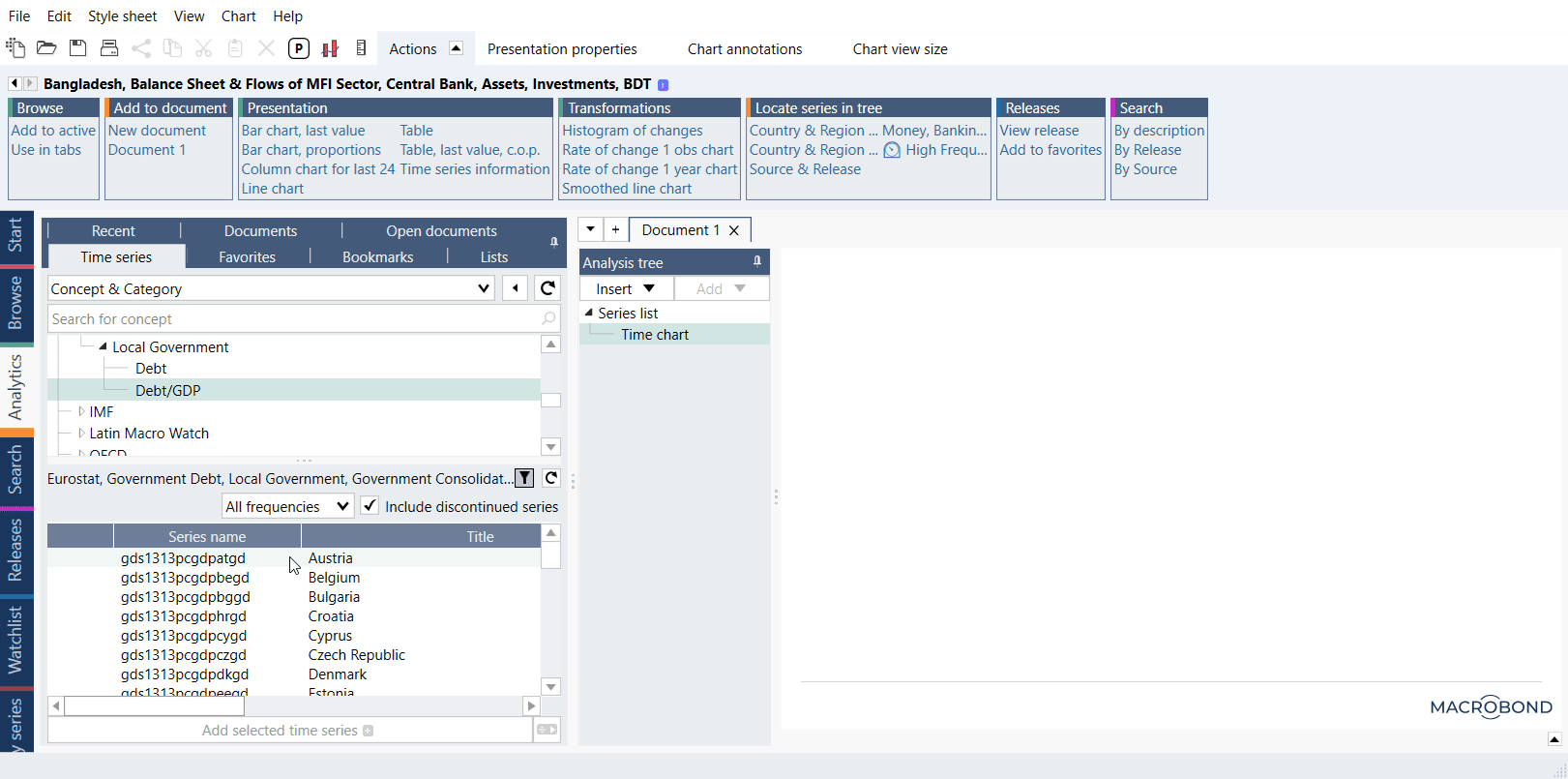Purpose
Our data-tree has different views, Concept & Category view is the best to find the same indicators for different countries or regions. This is especially useful if you don't want to leave the Analytics tab to find a time series or if you simply prefer the logic of finding data via a tree structure.
What is the 'Concept & Category view'?
The Concept & Category view groups data by similar key indicators or data concepts (i.e., total population data from Eurostat, forecast GDP data from IMF WEO or employment data from national sources). Once a concept is selected, you can choose from a list of countries that have comparable data for that concept.
Note that not everything is connected by concept and some data aren't comparable.
How to use it?
First, you’ll need to decide if you want to select from All the sources or only the National sources.
Let's say that we want to find government debt data from Eurostat. It is an international source; we’ll use All sources as an entry point. Select one of the main categories to view a list of data sources. Then, click on the source you’re interested in and navigate to the relevant concept.
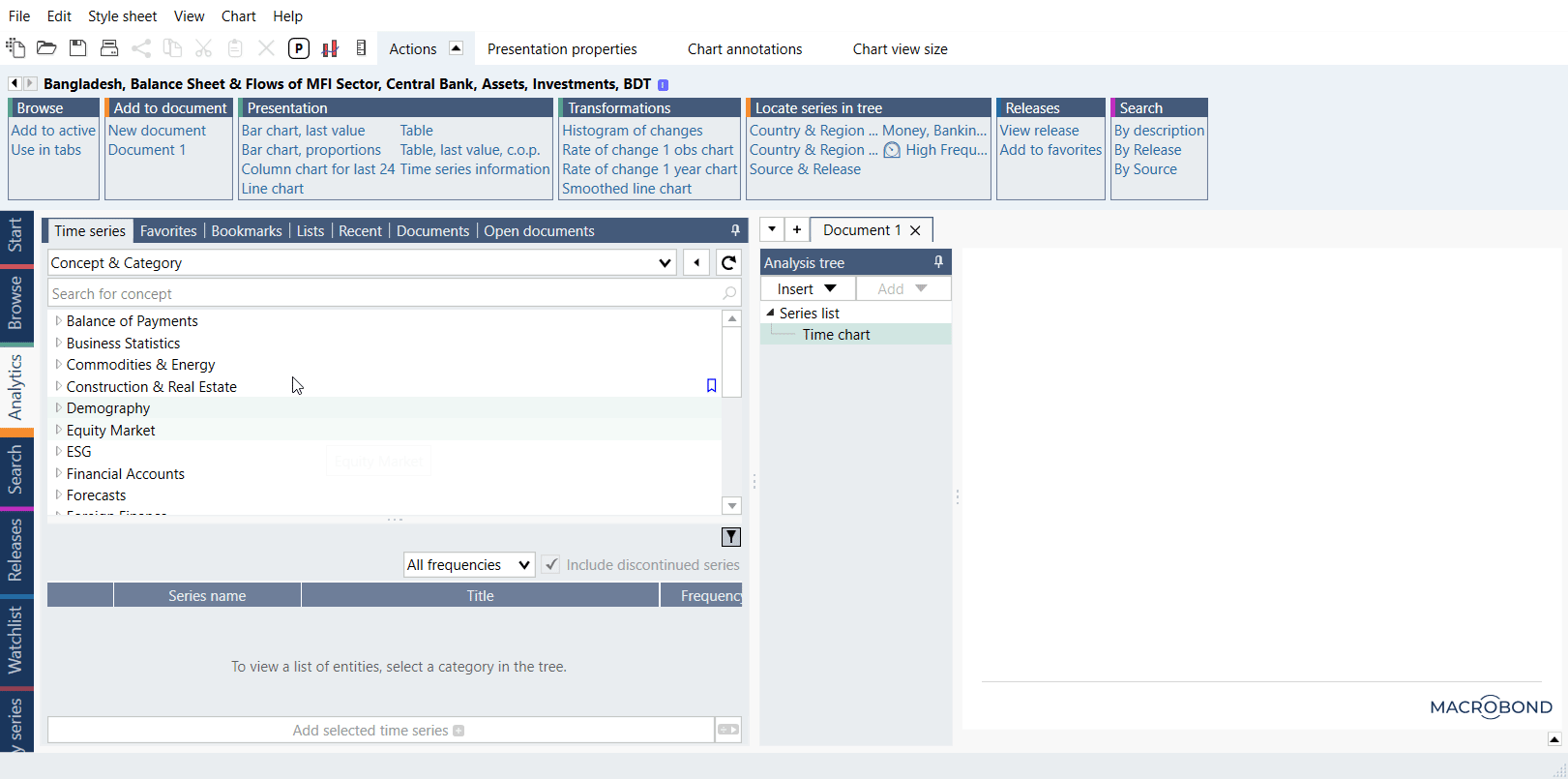
Once you’ve selected a concept, a list of comparable countries will appear below. If you want to select multiple countries at once, hold down the Ctrl button.
When you’re done, click here to add the selected series to the document.