Introduction
You can test our Web API Series Provider functionality with a view of test database.
Requirements
You will need xml path file which you will receive from your Account Manager.
How to connect?
- Download xml file(s) you have received.
- Go to Configuration > Settings > My series (for MB pre-1.28: Edit > Settings > My series), new window will appear
Accessing data
You can access this data through Browse or Analytics. Please go to drop-down menu and select newly added database.
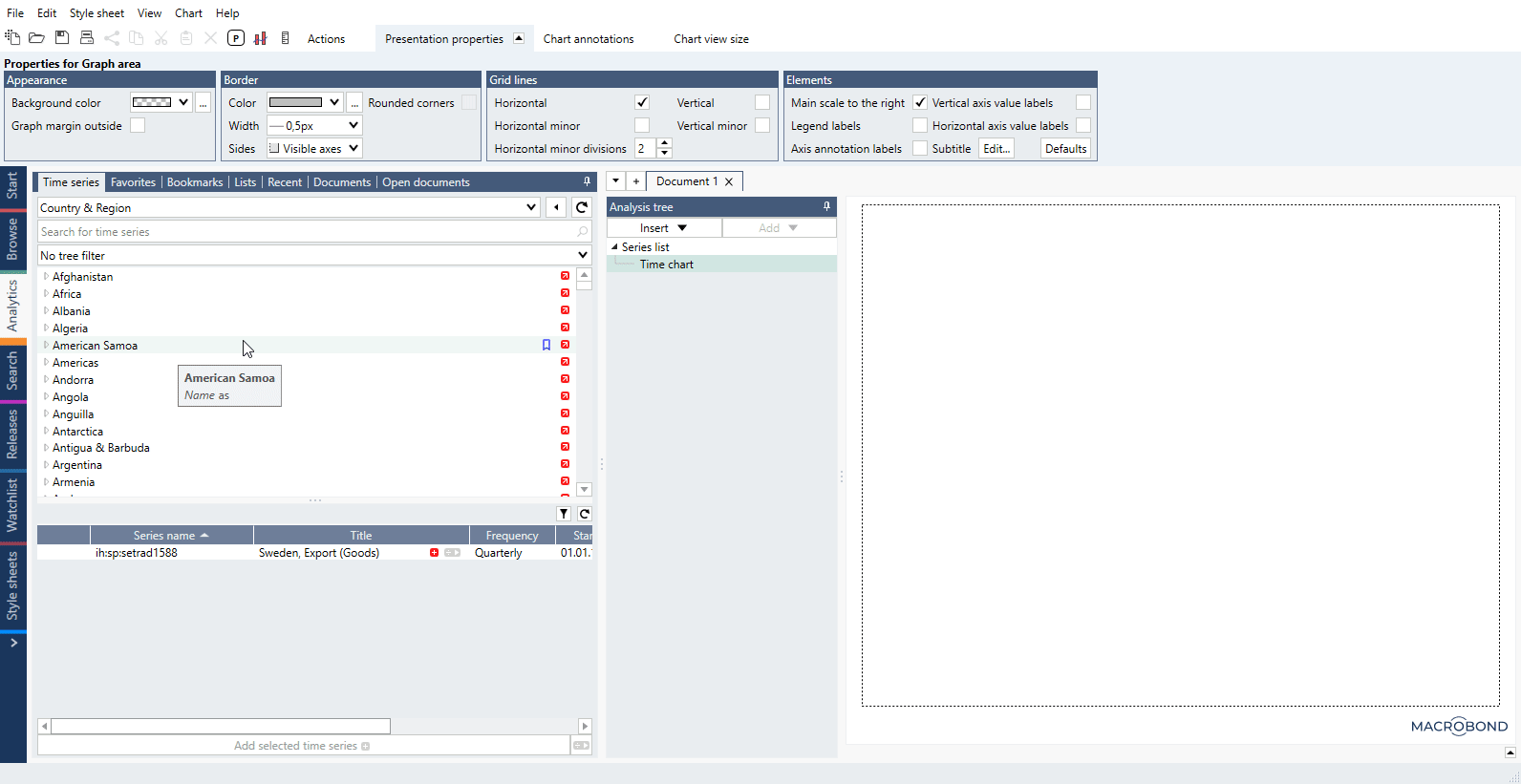
For more information see The Macrobond client Web API Series Provider.