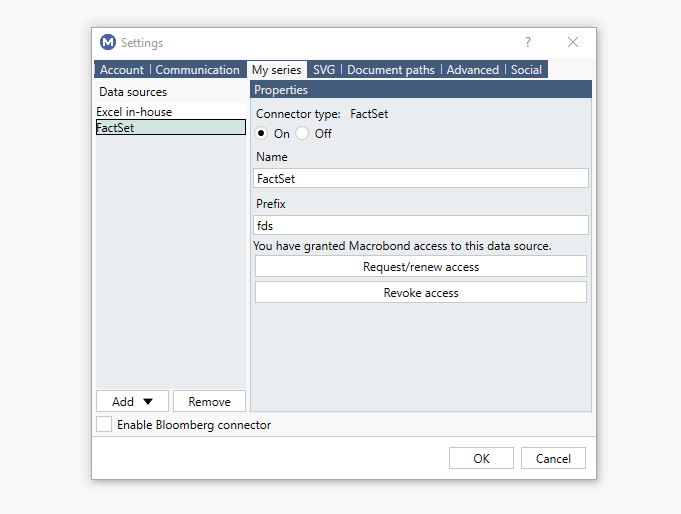- Introduction
- Requirements
- Enabling the FactSet Data Provider
- Working with FactSet Data Provider
- FactSet Data Provider Enhancement
- FactSet OFDB
- Revoking access
Introduction
With the Macrobond FactSet Data Provider you can retrieve time series from FactSet if you have an account there.
Requirements
You must have a FactSet account that is enabled for the FactSet Formula API.
On Macrobond you need to have Core or Data+ license or Macrobond Viewer.
Enabling the FactSet Data Provider
To be able to use the FactSet Data Provider go to Configuration > Settings > tab 'My series' (for MB pre-1.28: Edit > Settings > tab 'My series'). Select Add > FactSet > Request/renew access.
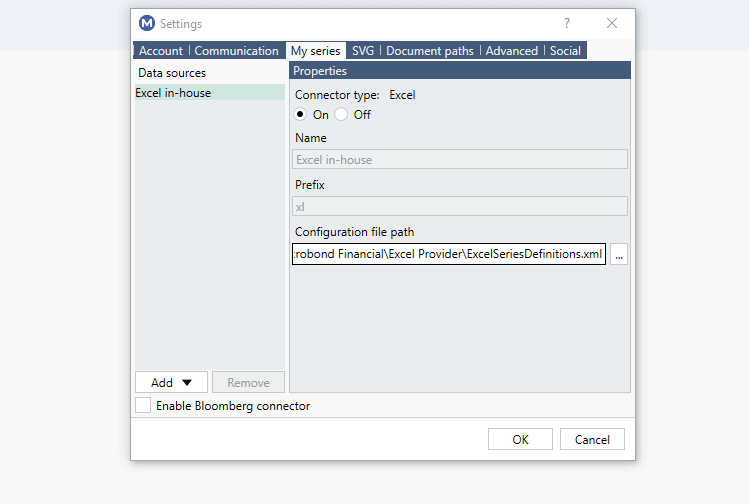
New window from FactSet will open in browser, type in your login and password:
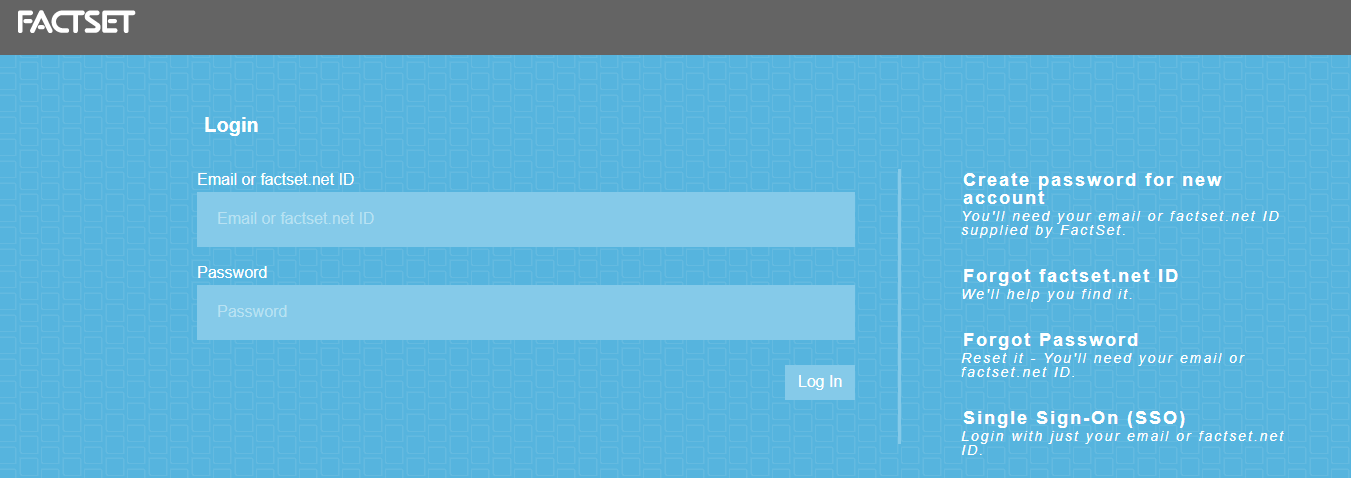
After that you will be asked to allow Macrobond Application access your FactSet account, press 'Allow':
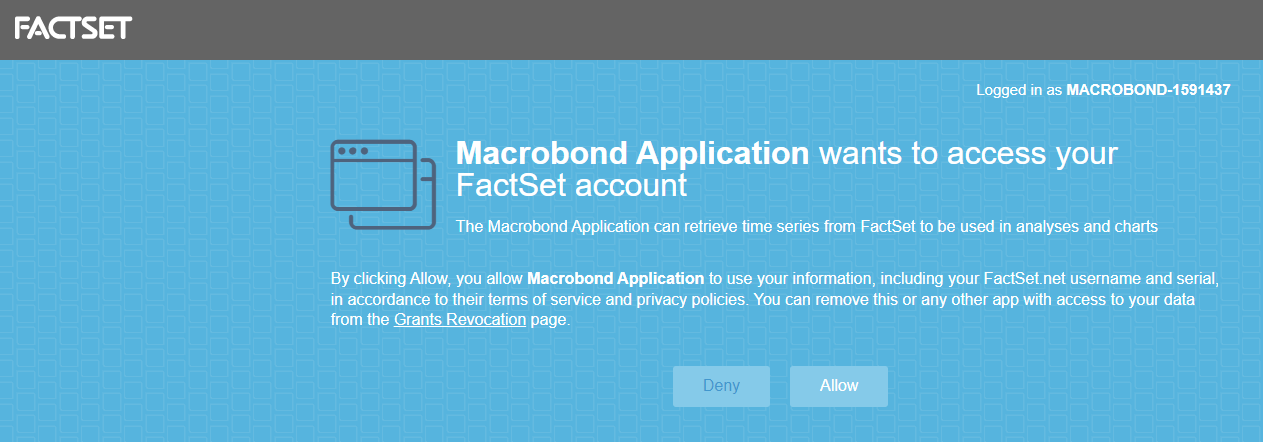
Note there's a time limit for this operation. You will be notified with this message when time runs up :
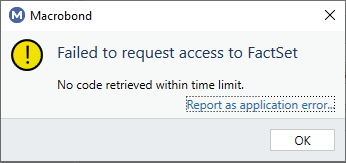
Just press 'OK' and start again.
After allowing access you will see our 'FactSet authorization successful' page and confirmation in Macrobond Application:
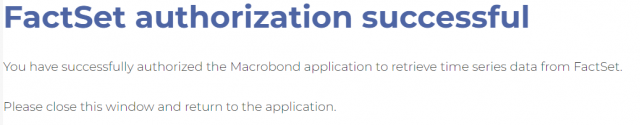
Working with FactSet Data Provider
Series names
In application's Series and Expressions you can use form:
"ih:fds:id:formula"
where id and formula are FactSet's ID and formula. For example:
"ih:fds:aapl-usa:p_price(0,-10ay)"
FactSet Data Provider Enhancement
To help you create the series expressions, you can paste a FactSet "=FDS" expression from Excel or a URL from the Formula API Request Builder in the Macrobond application data browser.
For example, you can use:
=FDS("F-US","FG_PRICE(0)")
FactSet OFDB
It is possible to get data from an OFDB into Macrobond, provided the database is of type 3D (Timeseries/Iterated).
It is done by using an OFDB formula like this:
"ih:fds:aapl-us:ofdb(\"personal:/ofdb_test\",\"data\",0,-1am)"
which is the equivalent to formulas=OFDB.
Internally Macrobond will use the formula ofdb_cal_dates with the same OFDB parameters to get the calendar.
Revoking access
You can revoke access for the Macrobond application on the FactSet granted open-id services page.
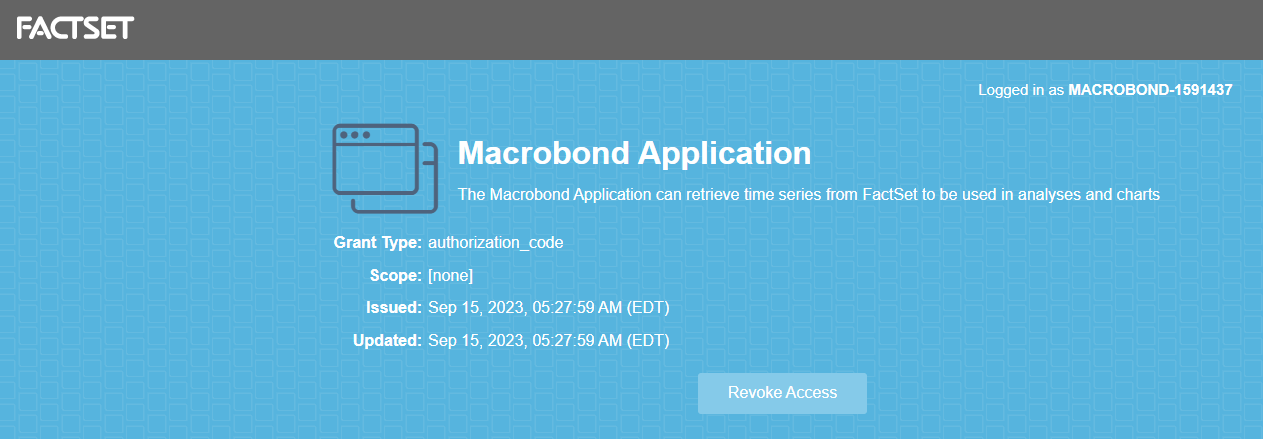
Or you can do it from Macrobond Application. Go to Configuration (in upper menu) > Settings > tab 'My series' (for MB pre-1.28: Edit > Settings > tab 'My series'). Select FactSet > Revoke access.