When new version will be available you will see yellow bar in you main app. Please close or Office programs as their add-ins will be upgraded together with main app. You can click on yellow bar:
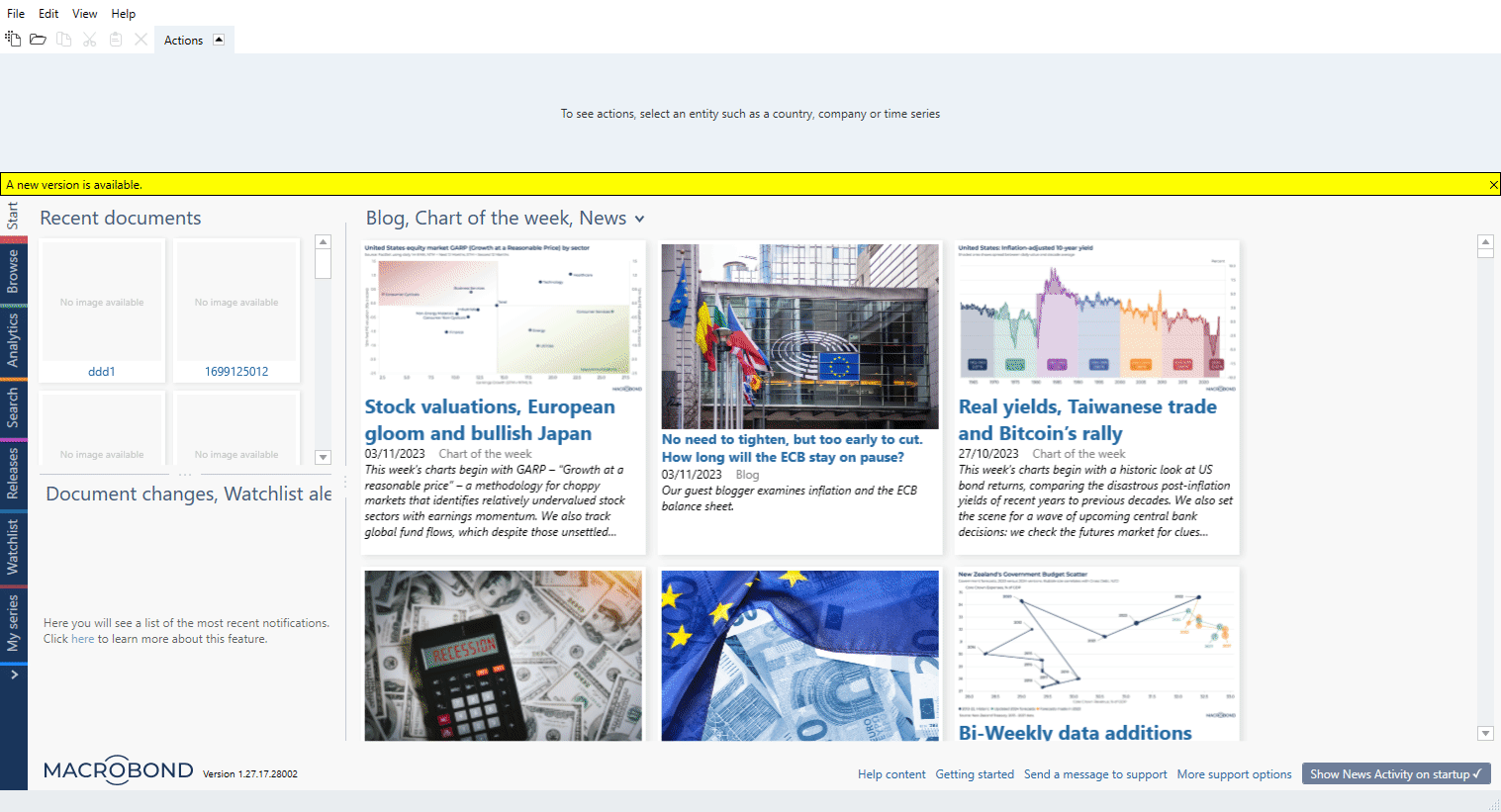
or go to Help > Check for update.
Select 'Macrobond <higher version number>, you will see new window, press 'Install':
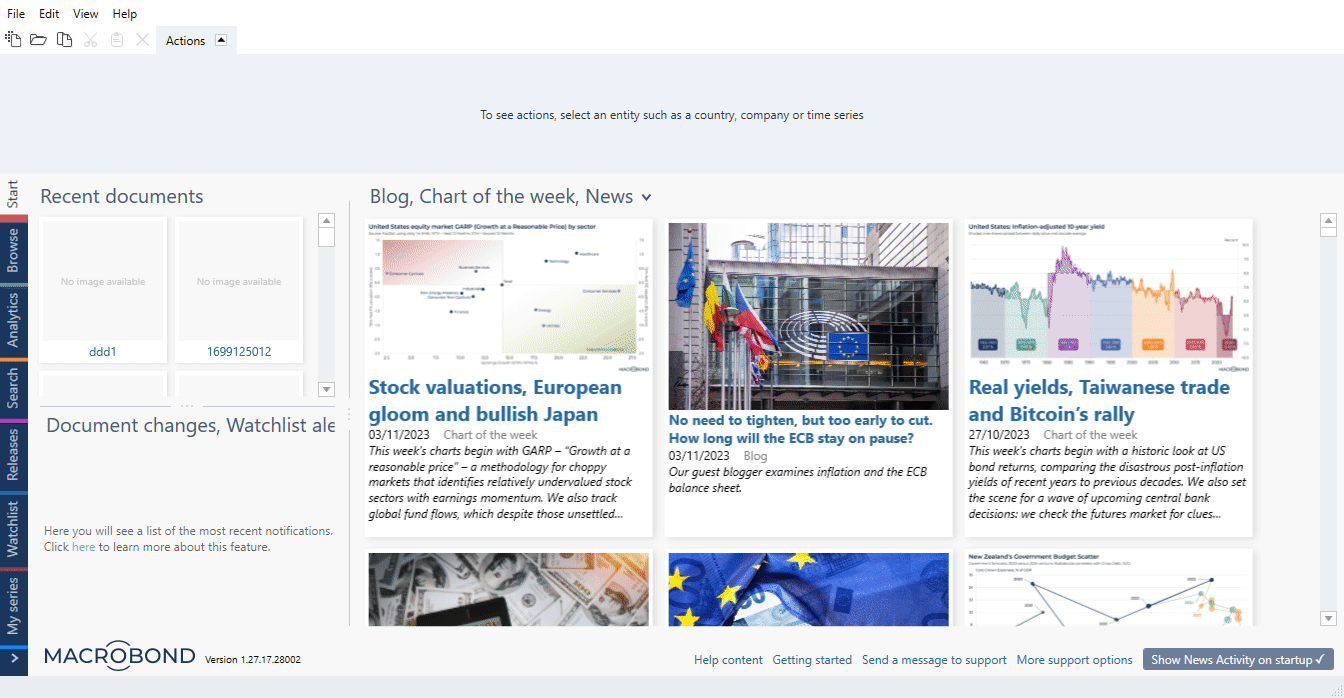
Macrobond will close itself (and ask for closing Office program if they are still open), download update and start installing it. If you do not have admin rights you will see another window:
In such case please contact your IT department.
If you do not have the time at the moment, you can press Esc key, open Macrobond and use it as always.