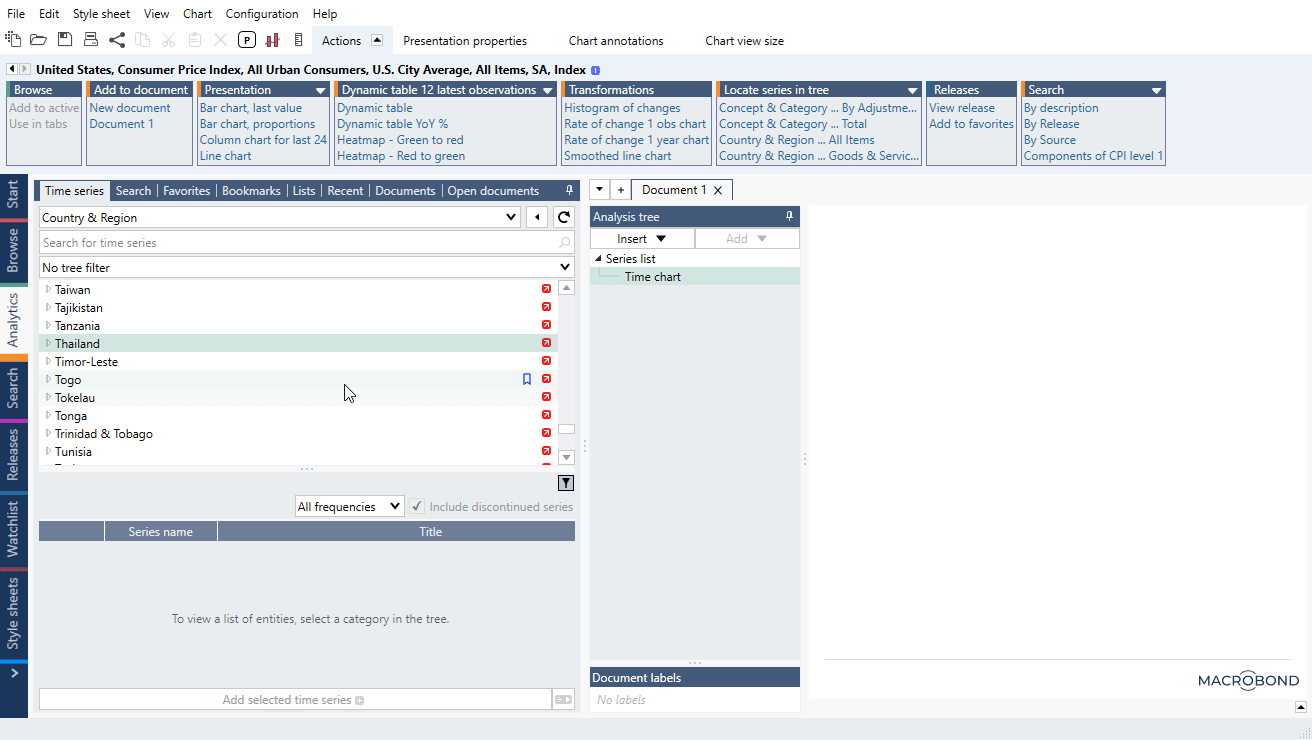The Macrobond chart library is located in the same place as other directories such as Personal Account and Company Account. You can access it by using the File > Open document path or Open document button in the toolbar. In this folder, you will find a range of useful charts that you can edit and use as your own.
You can also access it from Analytics tab through Documents.