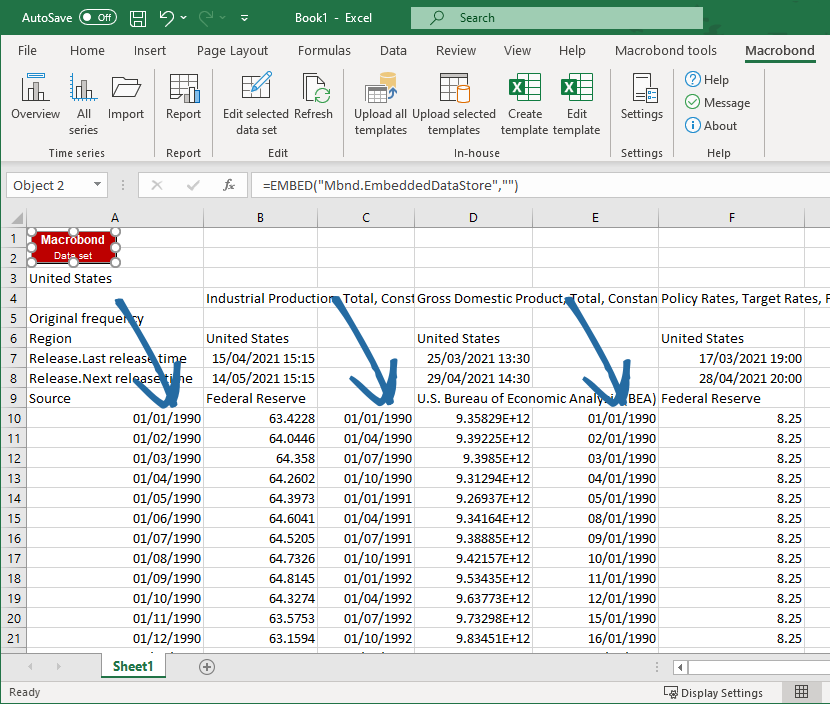When downloading data from the application database to Excel, you will need to select one of two download modes: Processed and Raw. The primary difference between the two options whether start dates and/or frequencies have been harmonized. Which one of the options you select will effect which settings that are available to you from the download panel.
Which mode to use
- Processed mode offers more settings for adjusting data before you download it and allows you to harmonize the data set in terms of frequency and start date. You can also apply calculations through that mode.
- Raw mode is useful when you want to download multiple series while keeping their original form in terms of frequency, scale, etc.
Processed
- Time series are presented relative to a single date column.
- Data can be harmonized across parameters such as date range and frequency.
- Choose from pre-defined calculations such as Rate of change and scale to apply to the data.
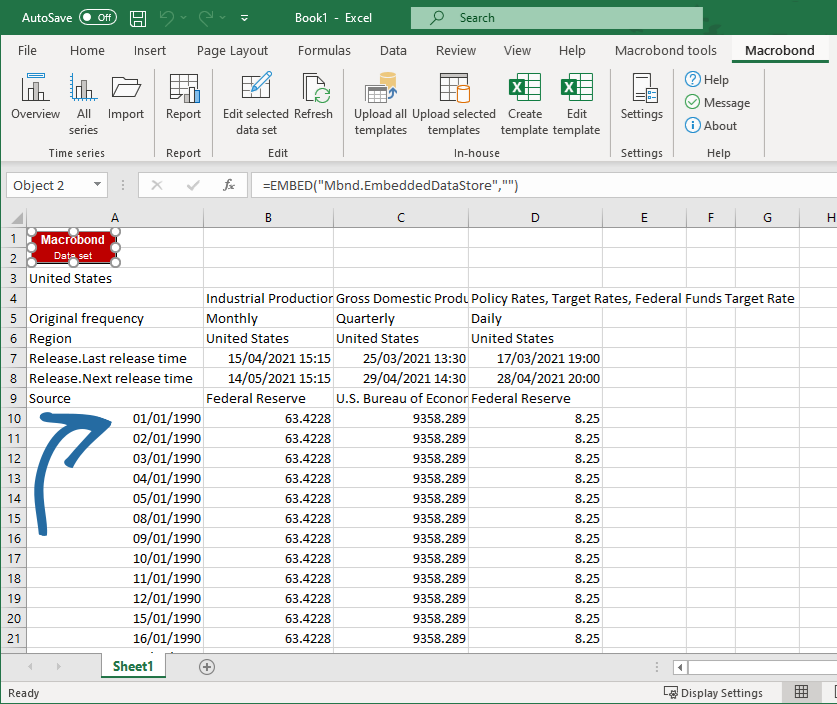
Adding calculations in the Processed mode
When using Processed mode to download data to Excel, there are a few basic calculations which are possible to use.
To perform calculations on your data set, you need to open the same window you used to download the data. To edit the data set, right-click there and select Edit. In the list of series, you’ll see that the analysis column contains an Edit button, which you can click to apply calculations.
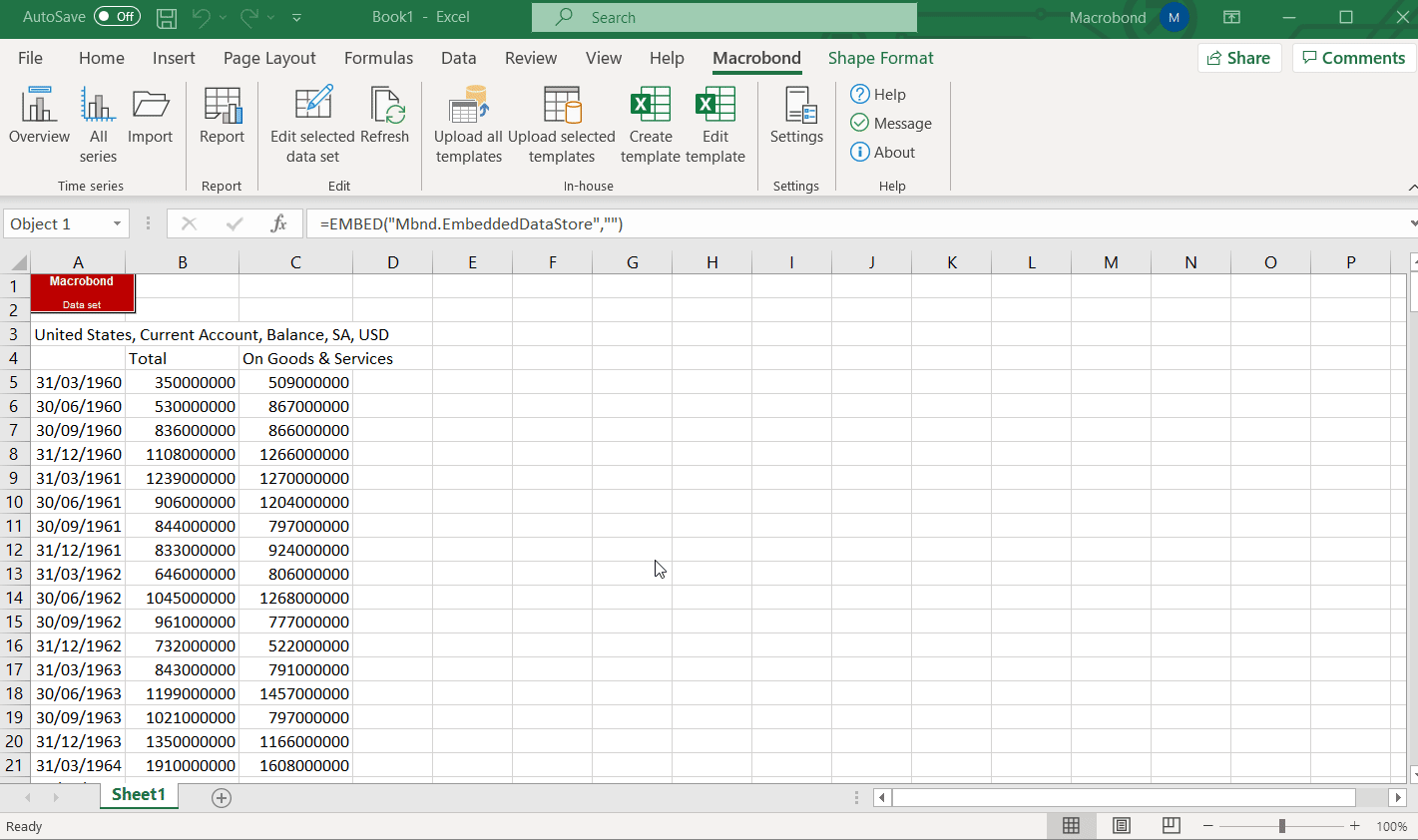
As mentioned there's few calculations which you can use without opening document in Macrobond:
Rate of change
Similarly as in Macrobond Rate of change analysis, you can choose Method of calculation and Length, however it is not possible to use Mode option here.
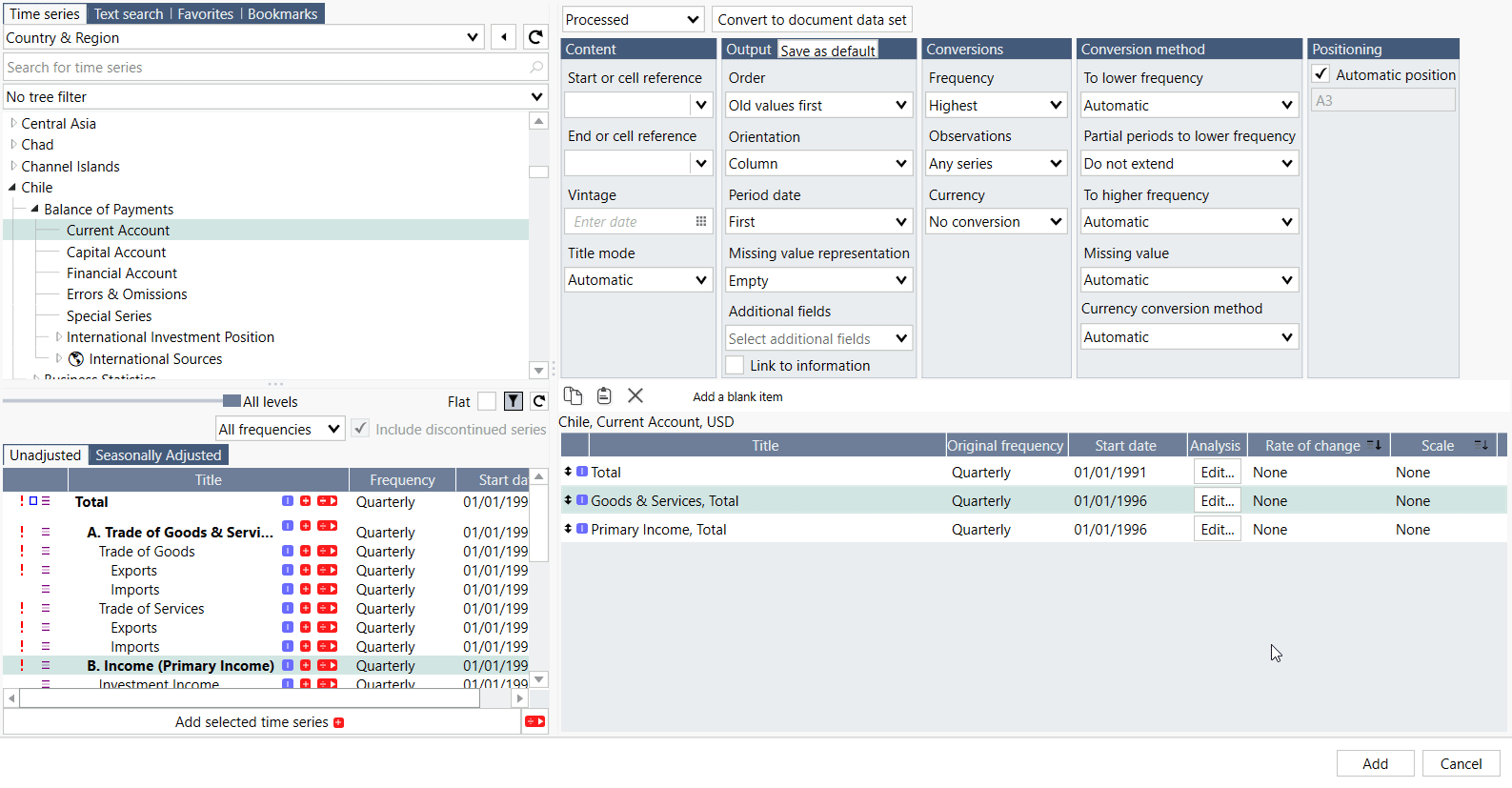
Scale
It is also possible to adjust series scale in Processed mode. To do this you need to select the relevant option from the scale drop-down.
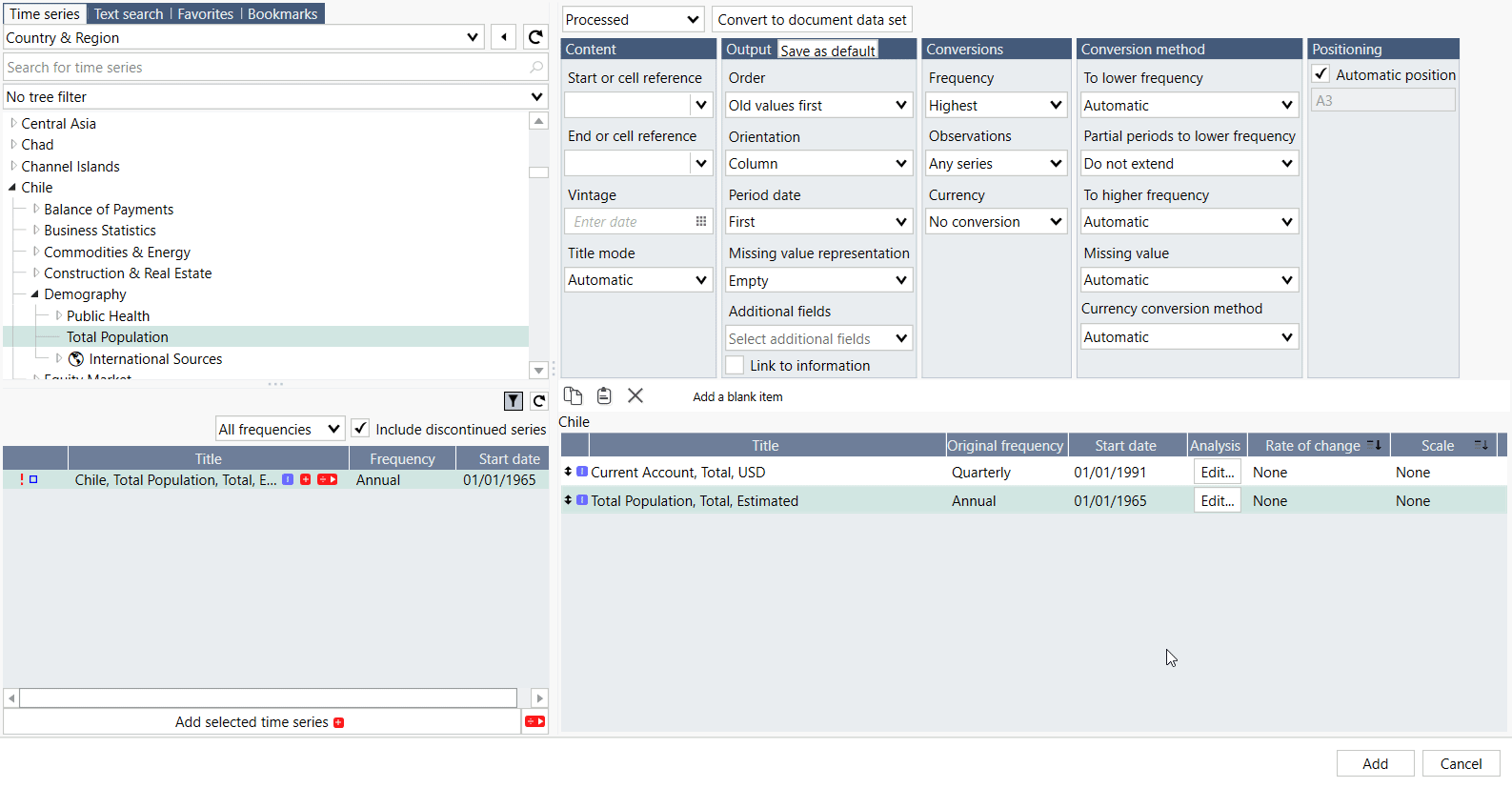
In both cases to apply the same settings to all the series in the list, use the Fill-down button. Click Update when you are ready to apply your changes to the data set.
When you use Refresh to update your document with the latest values, all your calculations will also automatically be updated.
Raw
- Download time series in their original state and frequency.
- No predefined calculations can be applied.
- Each time series is presented with a data column.
- Each series can have its own start date.