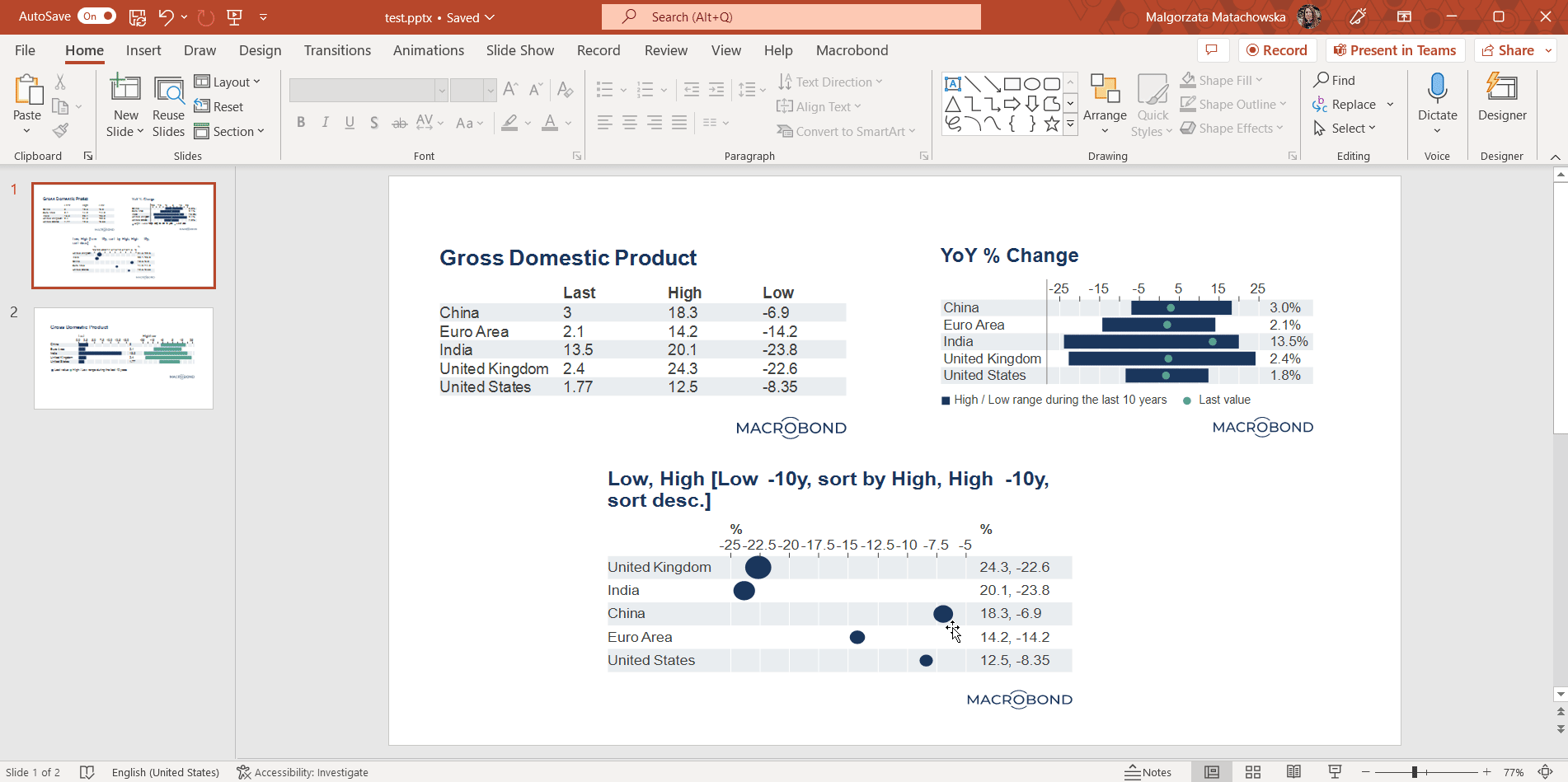If you double click in a chart embedded in an Office document, it will open for editing in the Macrobond main application. Here you can now select another chart in the document instead.
To change the chart, you have to change documents primary presentation. Use the star button next to the name of the chart in the tree (or right-click and select 'Make chart primary presentation'). Selected chart will be visible in the Office document from now on.