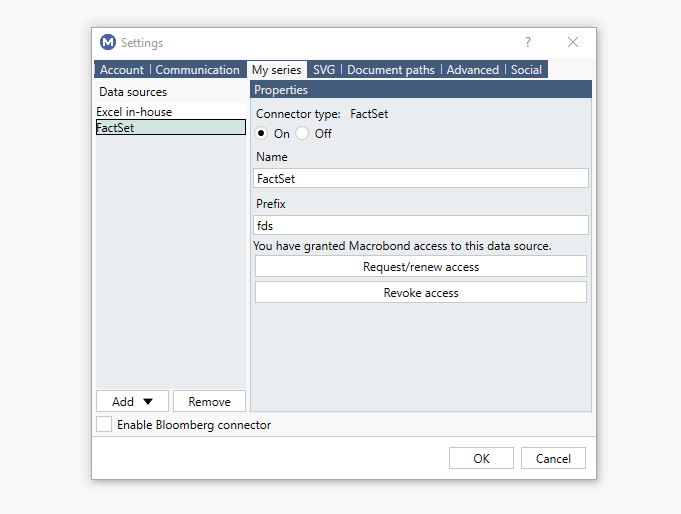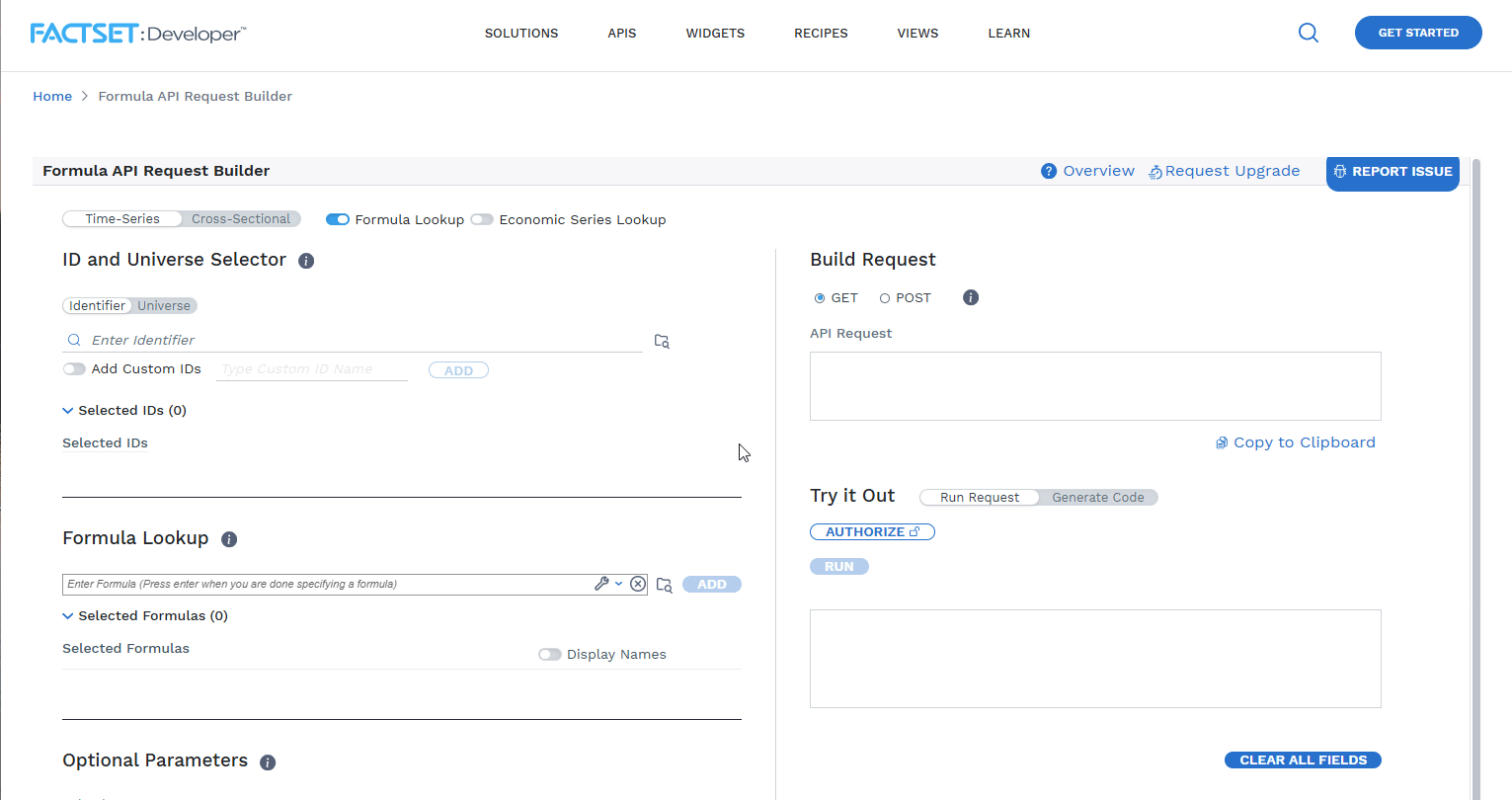- Introduction
- 1.Macrobond FactSet Direct
- 2.Macrobond FactSet Terminal Integration
- Enabling FactSet integration (Direct & Terminal)
- Working with FactSet
- FactSet OFDB
- Revoking access
Introduction
Macrobond offers two ways to access FactSet data directly within the Macrobond Analysis platform: Macrobond FactSet Direct and Macrobond FactSet Terminal Integration. Note that both solutions have same interface and use FactSet Request Builder.
If you do not have credentials from FactSet please contact us - your Account Manager or Customer Success representative. If you already have FactSet credentials you can jump to How to enable access section.
This solution is available since version Macrobond Analysis 1.32. For previous versions you can enable simple FactSet Connector which doesn't use Request Builder.
1.Macrobond FactSet Direct
Access FactSet data via API directly from within Macrobond Analysis - no FactSet workstation required.
Designed for analysts and strategists who want seamless access to:
- FactSet Fundamentals
- Consensus Estimates
- ETF Holdings
- Market Aggregates
- Global Prices
Use the FactSet Request Builder to:
- Search for companies, tickers, or ETFs
- Select metrics or formulas
- Add data directly into your Macrobond document for analysis
Key Benefits
- Integrated experience within the Macrobond Analysis desktop application
- Full historical coverage
- No need for separate FactSet credentials
- Ideal for macro–micro integration and cross-market analysis
Requirements
Access to FactSet data is provided from within Macrobond Analysis - no FactSet workstation required.
For Viewer you need to add FactSet provider under Configuration > My series. You cannot use the Request Builder with Viewer.
How to get access?
Macrobond FactSet Direct is available as an add-on product. Contact your Account Manager or Customer Success representative to enable access.
Then you will need to enable connection inside Macrobond. See Enabling FactSet integration.
2.Macrobond FactSet Terminal Integration
For users with an existing FactSet Terminal, this connector allows you to:
- Use your terminal credentials to query FactSet data through Macrobond Analysis
- Work with FactSet datasets using the same interface and tools as Macrobond FactSet Direct
- Retain data entitlements and permissions from your existing FactSet license
It's ideal for existing FactSet users who want to perform macro-level analysis or integrate FactSet datasets with other Macrobond content.
Requirements
You must have a FactSet account that is enabled for the FactSet Formula API.
For Viewer you need to add FactSet provider under Configuration > My series. You cannot use the Request Builder with Viewer.
How to get access?
You will need to enable connection inside Macrobond Analysis. See Enabling FactSet integration. Then use your existing FactSet Terminal credentials
Enabling FactSet integration (Direct & Terminal)
To be able to use the FactSet Terminal Integration go to Configuration > Settings > tab 'My series'. Select Add > FactSet > Request/renew access.
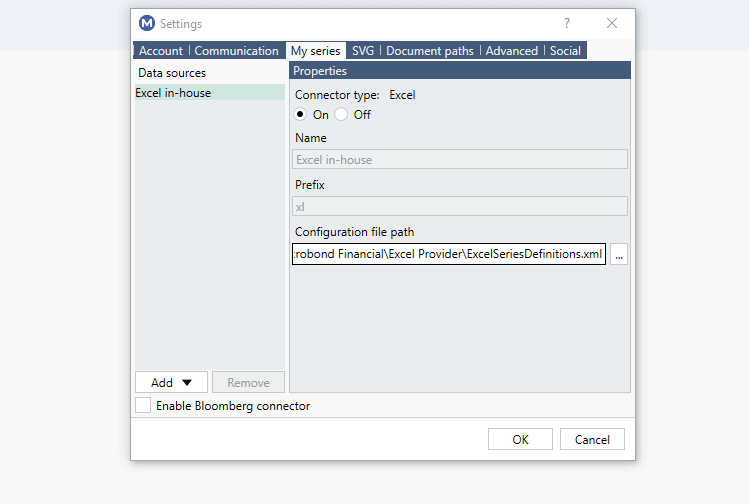
New window from FactSet will open in browser, type in your login and password (note that visual aspect might be a bit different):
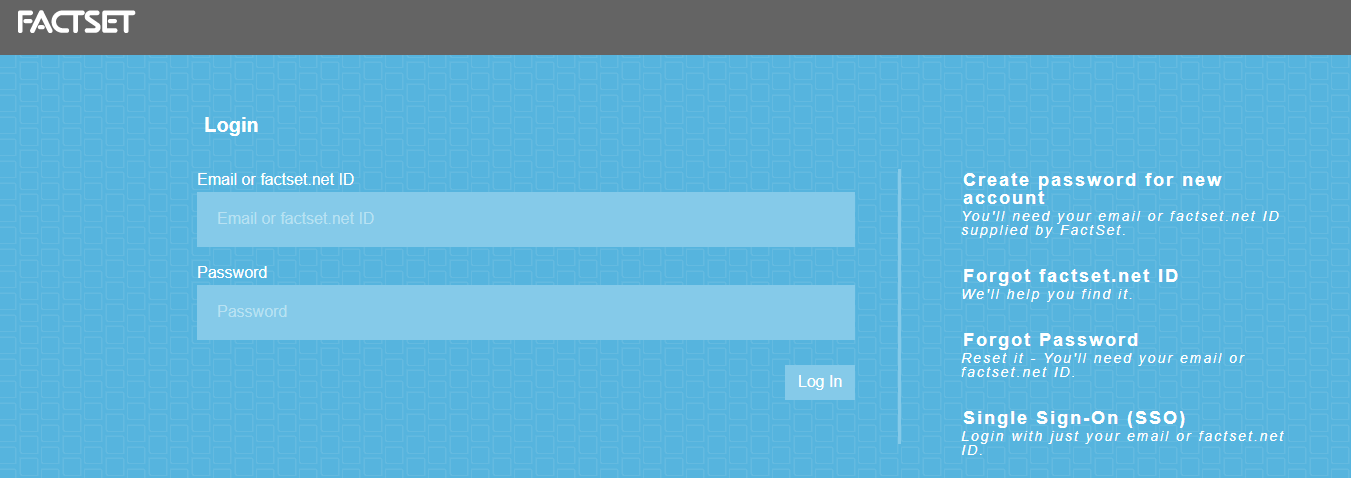
After that you will be asked to allow Macrobond Analysis application access your FactSet account, press 'Allow':
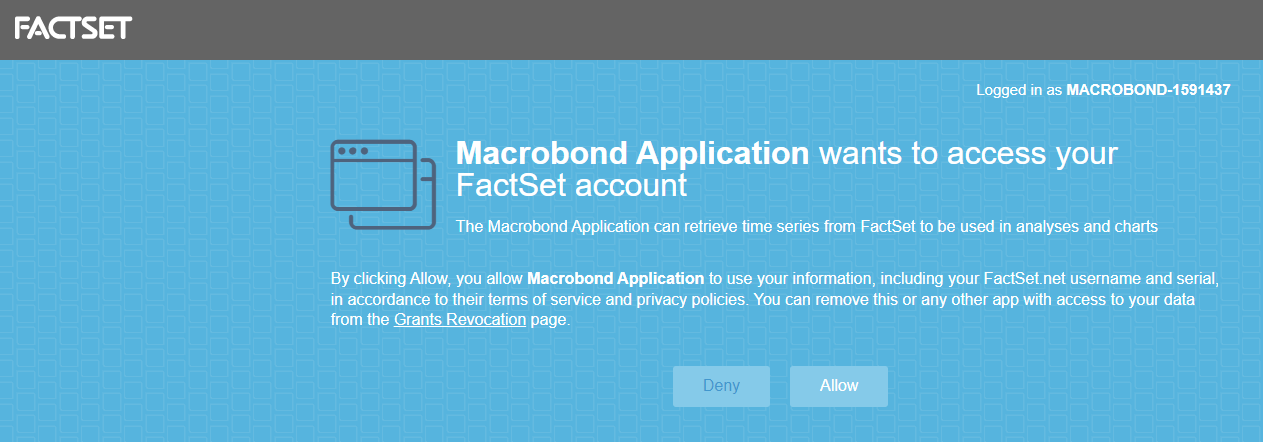
Note there's a time limit for this operation. You will be notified with this message when time runs up :
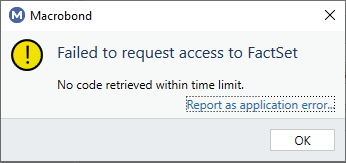
Just press 'OK' and start again.
After allowing access you will see our 'FactSet authorization successful' page and confirmation in Macrobond Analysis application:
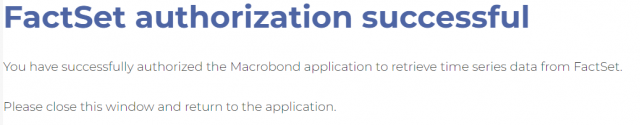
Working with FactSet
FactSet Request Builder
Since Macrobond Analysis version 1.32 we use FactSet Request Builder, a powerful interface to search, preview, and import FactSet data. Both FactSet Direct and FactSet Terminal Integration options include it. You can access it via Browse → My Data Sources → FactSet.
Series names
In application's Series and Expressions you can use form:
"ih:fds:id:formula"
where id and formula are FactSet's ID and formula. For example:
"ih:fds:aapl-usa:p_price(0,-10ay)"
FactSet Enhancement
To help you create the series expressions, you can paste a FactSet =FDS expression from Excel or a URL in the Enhancement field. It's not possible to use here Macrobond's time series format i.e., "ih:fds:aapl-usa:p_price(0,-10ay)" .
See here pre-1.32 version view
You can use =FDS query from Excel, i.e.:
=FDS("F-US","FG_PRICE(0,-20y)")
or URL query from FactSet Developer API Query webpage, i.e.:
FactSet OFDB
OFDB is Open Factset Database or OFDB API (REST API). For more information see FactSet Help-page.
It is possible to get data from an OFDB into Macrobond Analysis, provided the database is of type 3D (Timeseries/Iterated). It is done by using an OFDB formula like this:
"ih:fds:aapl-us:ofdb(\"personal:/ofdb_test\",\"data\",0,-1am)"
which is the equivalent to formulas=OFDB.
Internally Macrobond Analysis will use the formula ofdb_cal_dates with the same OFDB parameters to get the calendar.
Revoking access
You can revoke access for the Macrobond Analysis application on the FactSet granted open-id services page.
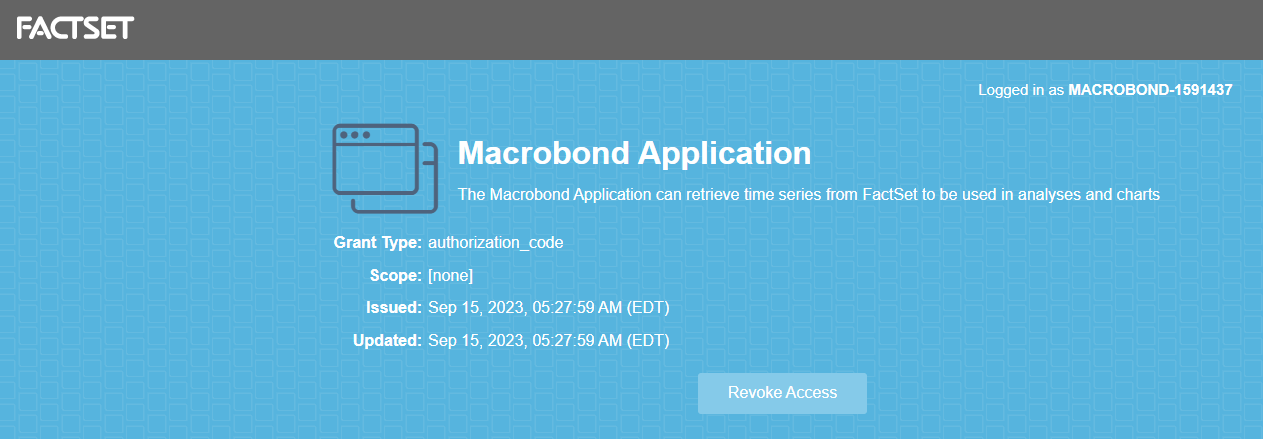
Or you can do it from Macrobond Analysis application. Go to Configuration (in upper menu) > Settings > tab 'My series'. Select FactSet > Revoke access.