Introduction
Macrobond users that are enabled for the Macrobond FactSet Terminal Connector or Macrobond FactSet Direct can use the FactSet Request Builder to create the relevant calls to FactSet and integrate the required data directly into their Macrobond Document for further analysis.
Using Request Builder
In Analytics tab navigate to Browse. From there, drop down list of sources and select FactSet at the end of the list. You will see the “FactSet Request Builder…”.
Note that the third field is for typing in =FDS request from Excel (see FactSet Enhancement), it's not part of Builder.
To create a call for series, click on the “FactSet Request Builder…” button. A pop-up will open. Type in Identifier (ID) you want to add as well as the corresponding data item (Formula) you are after. After selecting formula in Formula Lookup press 'Add' to move series under Summary Table and then press 'Add to Macrobond document'.
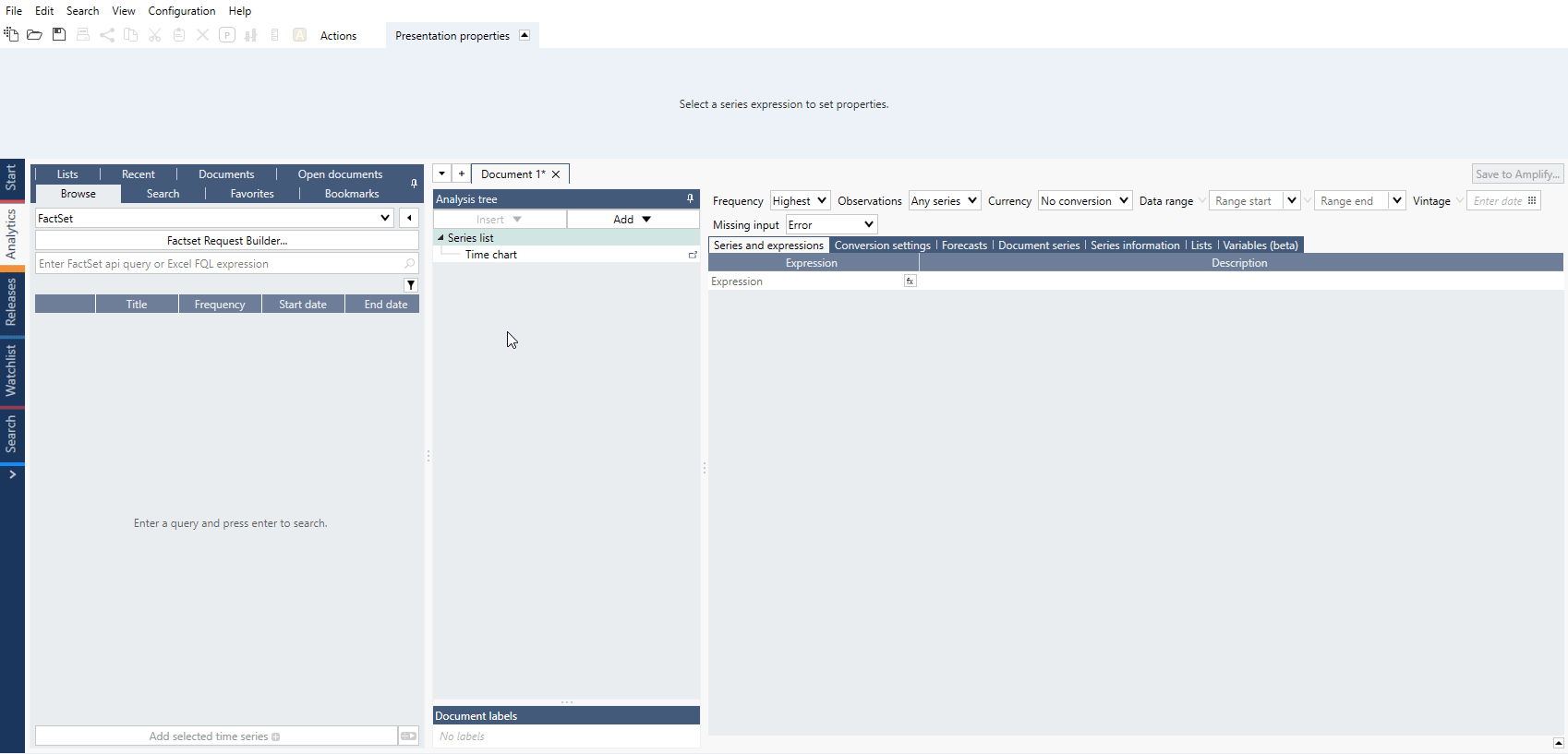
Data will be added to Macrobond document under FactSet in-house codes - ih:fds. Each code includes FactSet ID of series. You can manually edit those series e.g. if instead of Apple Sales figures, you want ASML’s, you can just replace the ID - "ih:fds:asml-nl:ff_sales(ann_r,0,-10y)".
Filtering ID search
You can also narrow down your results using filters available under following button:
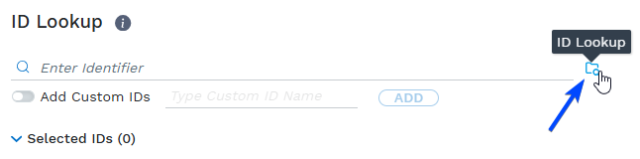
Below, for example, we go from 5 results for ASML to 1 – the main common equity listing:
Multiple series and formulas
Multiple IDs and multiple formulas can be selected at the same time.
Formulas in FactSet
A full list of available data items (Formula) can be found on FactSet Online Assistant (note, you need to have FactSet credentials) – here is an example for FactSet Fundamentals items i.e. historical company financials.
Limitations
Please note that the data requested from FactSet must be a time series in order to be leveraged properly inside Macrobond. It may be technically possible to add a Formula to Macrobond from the Request Builder that returns data that is not time series, be aware that you will receive an error message if you do so.
FactSet data examples in files
Below you can see some examples of analysis.