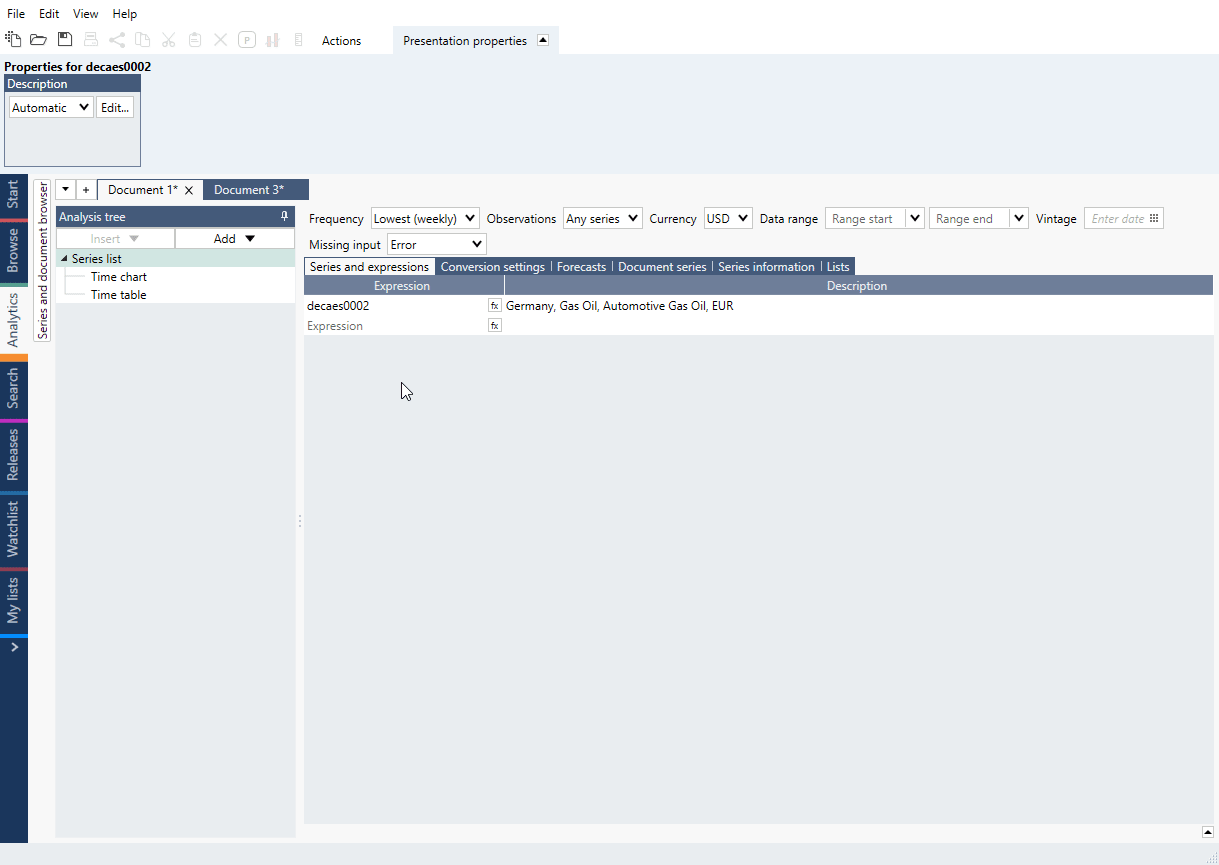- How are exchange rates determined?
- Applying currency conversion to a single series (manual conversion)
- Questions
If you are working with series expressed in a variety of currencies it can be helpful to convert all the series to a single currency. In Macrobond there is an automatic currency conversion feature you can apply to your entire document.
Currency conversion works only if series has currency metadata. If series is a non-currency series then no calculation will be performed on it.
How are exchange rates determined?
Relevant parameters
Parameters which are taken into consideration in the process of converting currency are:
- the currency the series is expressed in,
- the frequency and properties of the input series,
- the method selected. The default method is 'Automatic'. (see What’s behind ‘Automatic’ method? for more information)
How it's converted?
In the conversion process, Daily exchange rate series are used, but they are sometimes extended with data of a lower frequency if needed to get longer history.
- The currency conversion takes place before the frequency conversion of the series in the document. (see The order of calculation for more information)
- The application will search for a direct exchange series to calculate the conversion among the exchange rate series defined by Macrobond.
- The application will find an exchange rate series that requires the fewest possible steps to calculate the conversion. Currently all exchange rate series used in Macrobond are specified with USD as the base rate, so in practice most of the exchanges are done via USD.
Which series was used in conversion?
If you want to know exactly which series was used to perform the conversion, navigate to the Forecast tab in Series list. As you can see in the picture below, the FX series used for currency conversion are listed in addition to those added to the Series list.
If your series contain forecasts, you can also add forecasts to the series used for the currency conversion. See How to add a forecast values?.
Currency conversion methods
All currency series are Daily. So, if series is in Daily frequency conversion is straightforward. When your series have a lower-than-Daily frequency there are several options for how to do the currency conversion.
After selecting currency in Currency box on Series list:
‘Currency conversion method’ box will become available under Conversion settings:
By default, all series are set to ‘Automatic’ (method is set according to the properties of the series) but you can change it manually to:
- Legacy
- First
- First 5d median
- Last
- Last 5d median
- Average
- None
What’s behind ‘Automatic’ method?
All series managed by us have automatic settings. This means that the method will be decided according to the properties of the series:
- for Daily series we use ‘Last’,
- for other frequencies we use 'Last 5d median',
- for Flow series and series that we know are sampled in the middle of the period or are averages of the period, we use the 'Average',
- if we know that the series is sampled at the start of the period, we use 'First 5d median'.
What’s behind ‘Legacy’ method?
This method was used in documents created before Macrobond version 1.22.
Relevant parameters which are taken into consideration in the process of converting currency are:
- the frequency and properties of the input series,
- the currency the series is expressed in.
The process of converting is a bit different because of the third step:
- The currency conversion takes place before the frequency conversion of the series in the document. (see The order of calculation for more information)
- The application will search for a direct exchange series to calculate the conversion.
- Finally, the application will search for a series that matches the frequency of the document. If a corresponding frequency is not found, the closest higher frequency will be used and the first observation of the period.
Applying currency conversion to a single series (manual conversion)
If you only want to convert a specific series in your document, you can use the formula language and a suitable exchange rate series. Note that all exchange rates are in Daily frequency and they will change frequency of document.
Our ready made currency series can be found under:
Currency per USD
Concept & Category > Interest & Exchange Rates > National Sources > FX Rates > USD Rate
Currency per EUR
Concept & Category > Interest & Exchange Rates > National Sources > FX Rates > EUR Rate
Convert series from Local currency to USD or EUR
From HKD to USD or EUR:
hkgdp*1/hkd hkgdp*1/hkdeur
From NOK to USD or EUR:
nobank2048/nok nobank2048/nokeur
Convert series from USD or EUR to Local currency
From USD or EUR to HKD:
usgdp*hkd eunaac0019*hkdeur
Convert series from one Local currency to another Local currency
From NOK to HKD through USD:
nobank2048/nok*hkd
From NOK to HKD through EUR:
nobank2048/nokeur*hkdeur
Questions
How does the currency conversion feature work when I change the frequency?
Exchange series are in Daily frequency, but what happen when you apply it to a non-Daily series and select its frequency as main?
If Currency conversion method is set to 'Automatic' the application chooses method according to properties of the series: 'Last 5d median', 'Average' or 'First 5d median'. For more information which applies to what series see What’s behind ‘Automatic’ method?.
Why doesn’t currency conversion feature work on my series?
The whole process is based on series’ metadata. If series doesn’t have them, currency conversion won’t work.
For example, all series downloaded with The Macrobond Bloomberg Connector do not have currency metadata. We suggest either using manual conversion mentioned above or downloading series from Bloomberg already in desired currency with an override:
"ih:bl:ndueacwf index:PX_LAST:Curr=ZAR"
Why doesn't currency conversion feature match the manual calculation?
- You have performed manual calculation in the same document you have used currency conversion feature.
Currency chosen in the Currency box on Series list is applied to the whole document before calculations in Series list and analyses (see The order of calculation for more information). If you calculated manually in the same document you actually calculated on an already changed series. To compare conversions please use two separate documents. - You have performed calculations in two different documents.
The default conversion method in Currency conversion feature is 'Automatic' - which means that exact method will be decided according to the properties of the series (see What’s behind ‘Automatic’ method? for more information).For example, in manual conversion Macrobond uses 'Last' (last observation), while Currency conversion feature for non-Daily series uses 'Last 5d median'. To match the manual conversion go to Conversion settings and change Currency conversion method.