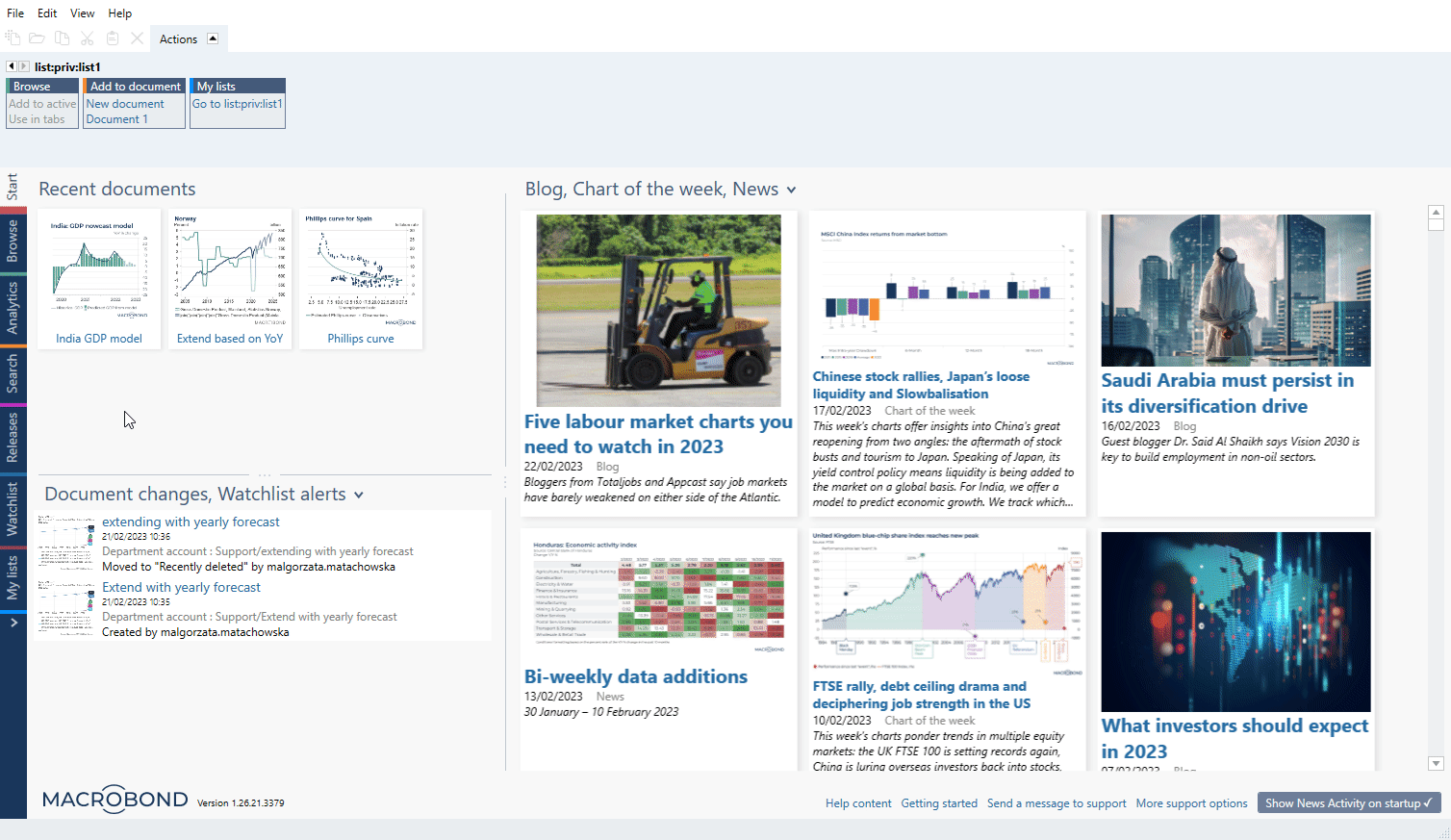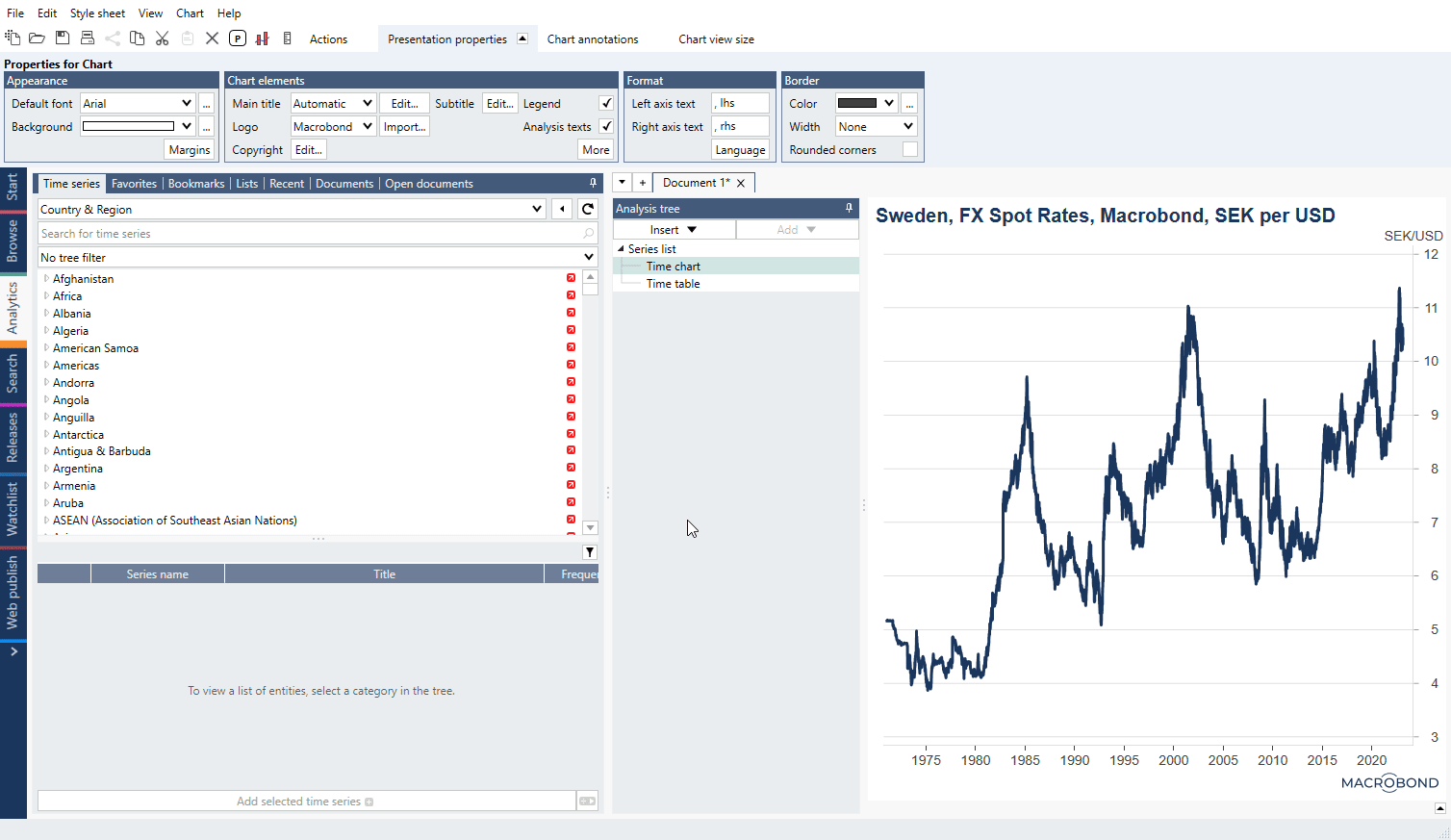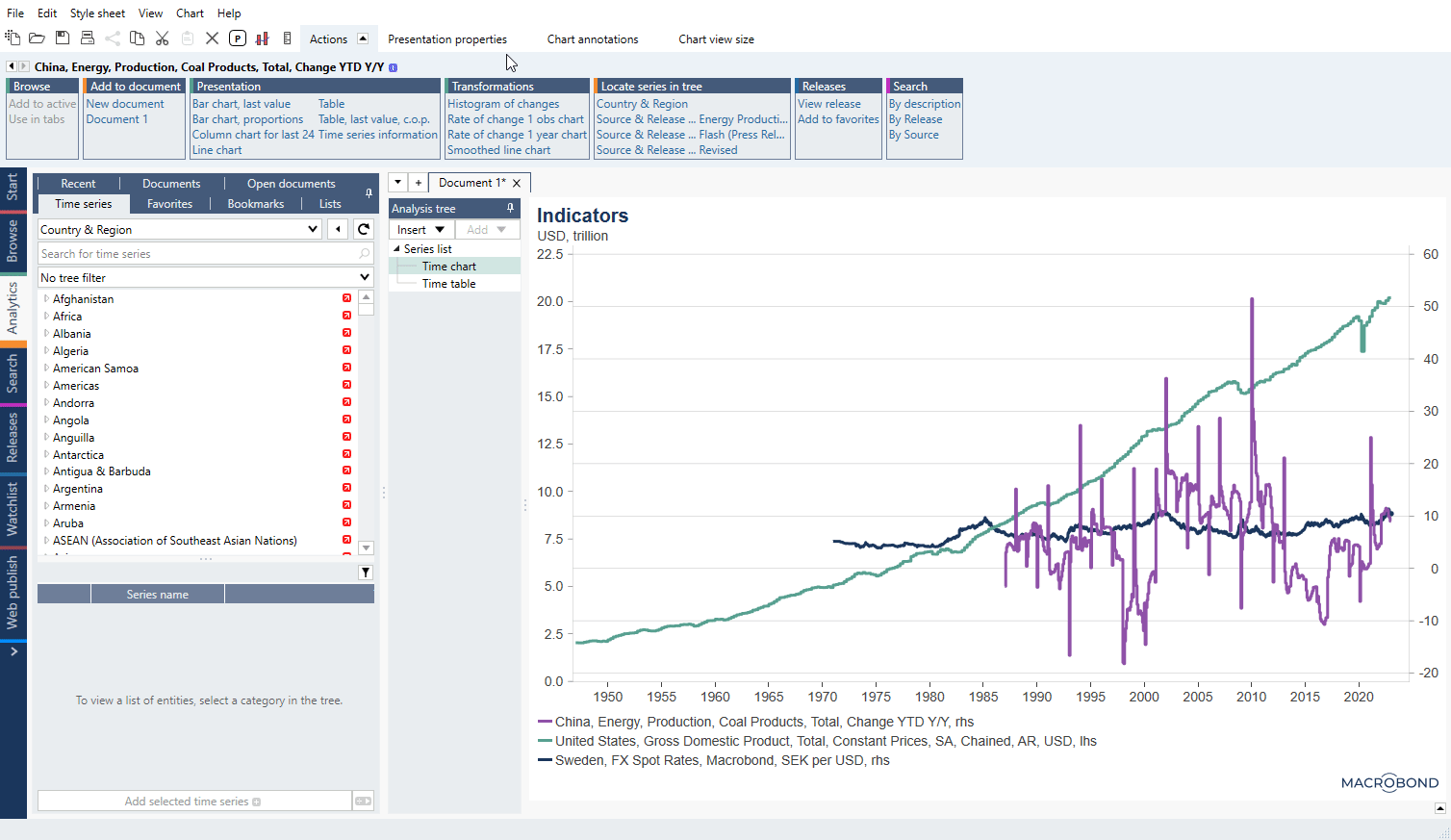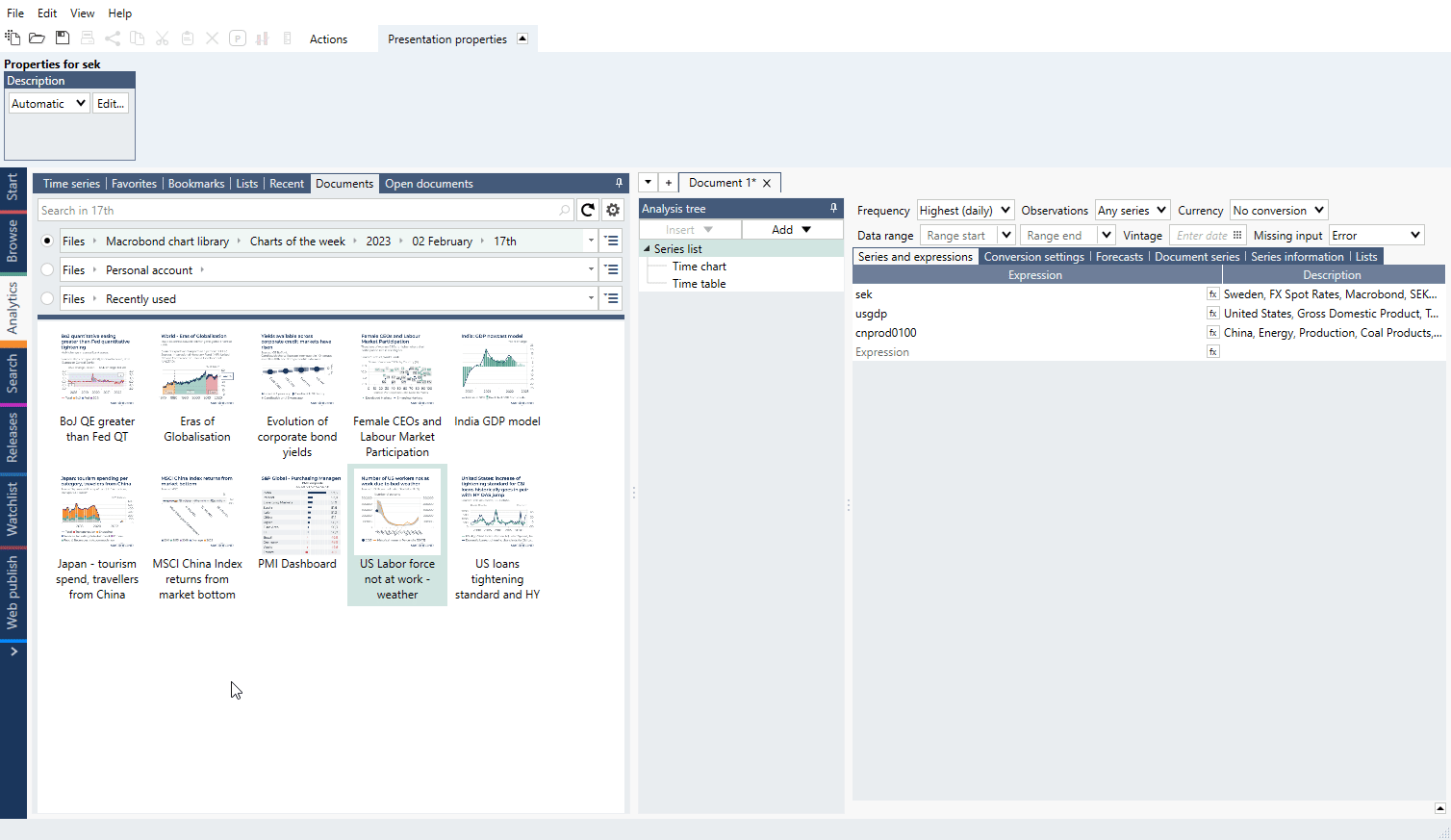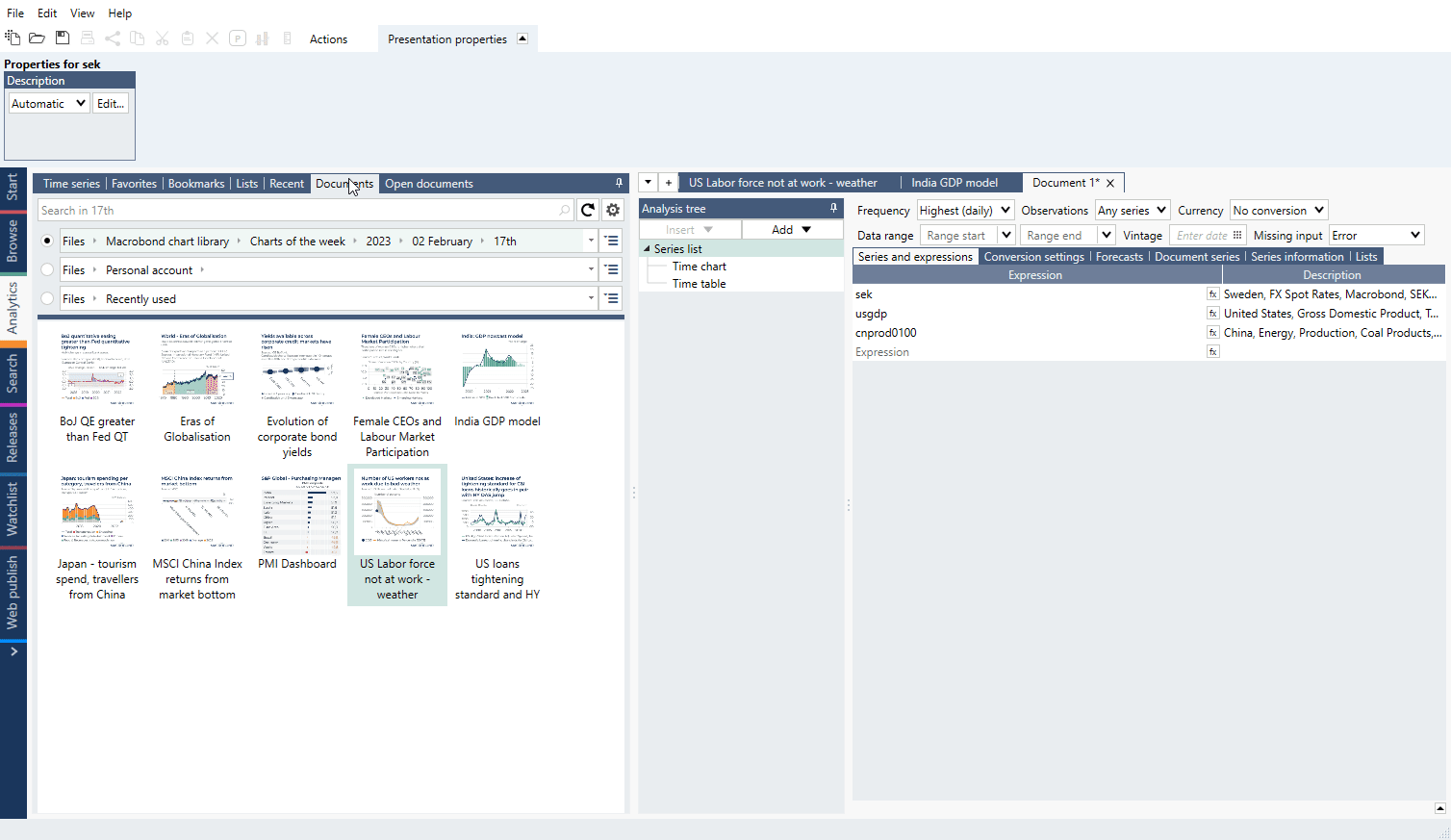Summary: Start tab & Analytics tab overview, introduction to workspace, introduction to documents workflow
Welcome to Macrobond. This is where your journey begins - the Start page. The elements here are:
- Activities tabs
- 'Recent document'
- 'Document changes, Watchlist alerts'
- Version number
- Actions ribbon
- 'Blog, Chart of the Week, News'
- To the Help content and Support
With Activities tabs you can switch between different Macrobond sections. There is also > sign at the end of list - it's called 'Flexi tab'. You can find additional useful activities there.
Mainly you will be working inside the Analytics tab where we have gathered all functions needed for building a chart. The elements here are:
- Actions ribbon / Properties
- Series and document browser
- Analysis tree
- Chart area
You can change the width of panels by dragging the divider or roll the first two panels by clicking on a pin in their right-upper corner:
The Actions ribbon is available only after clicking on a series
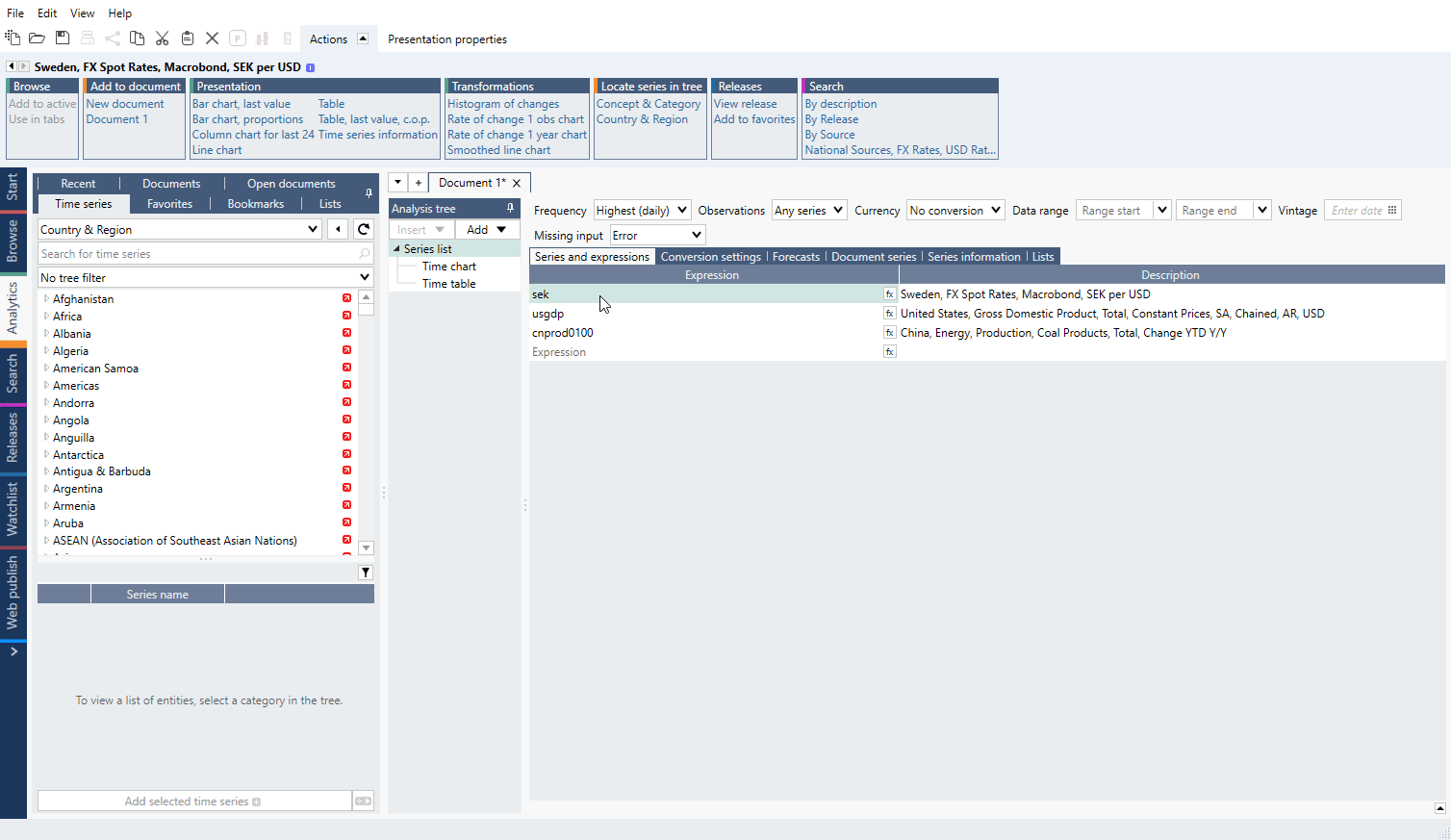 while Properties change depending on what element you have clicked.
while Properties change depending on what element you have clicked.
Series and document browser is used mostly for searching through data-tree or documents. Check out our prepared documents under Macrobond chart library - when you click on of them it will open inside Chart area. You can preview charts inside 'orange tab' without opening any file. When you decide that you want to keep one of them open - click on 'Open document' icon.
All currently opened documents can be found in Open documents tab. It might be easier to navigate (and close them) from there.