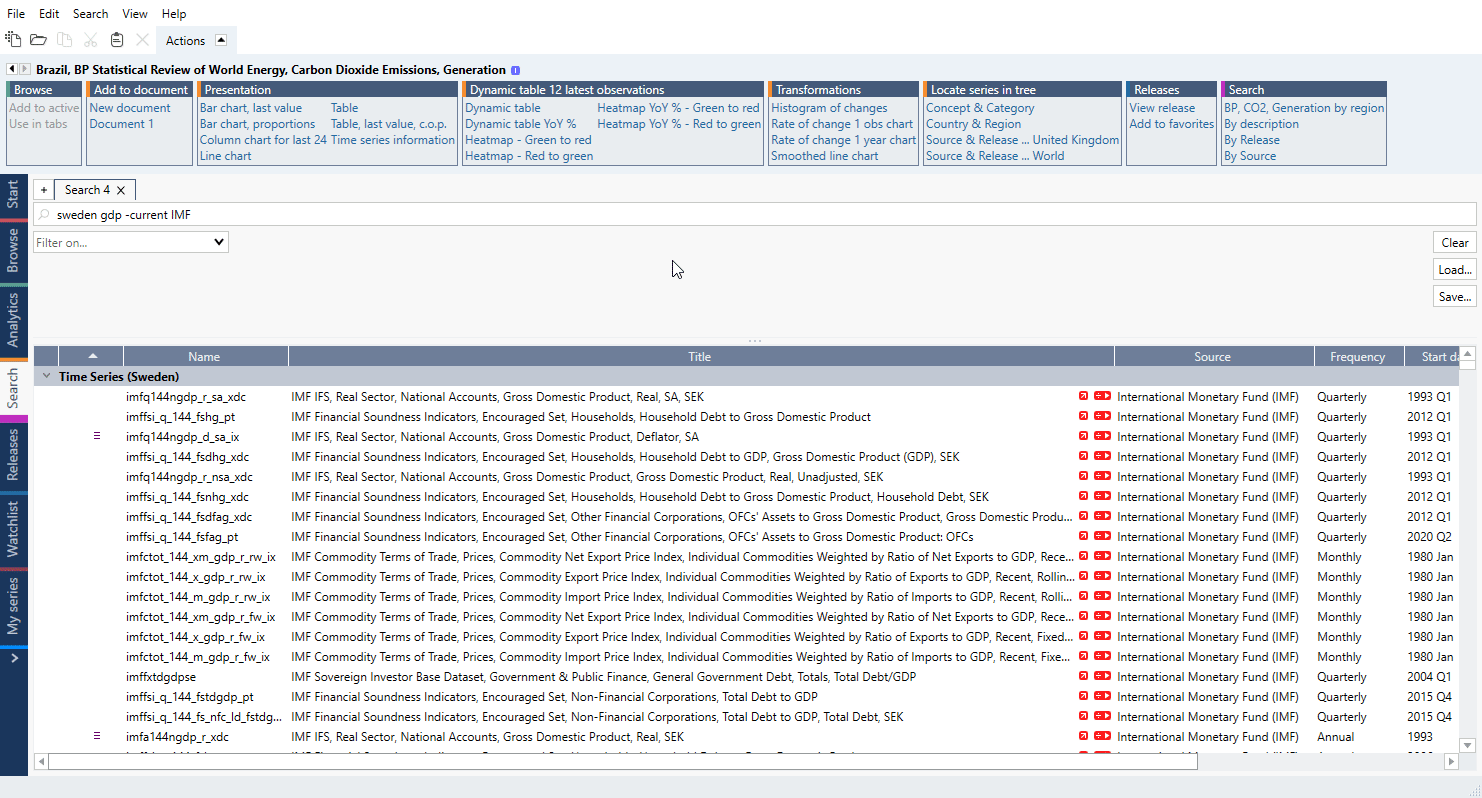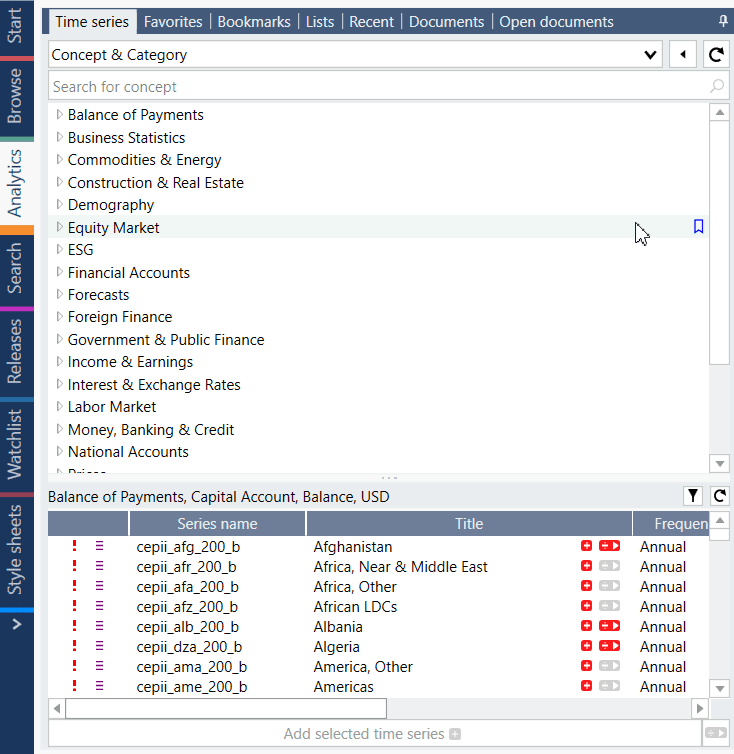Summary: data-tree overview, Time series information, Ratio, Search tab & filtering results
There are 3 main views of our database:
- Country & Region - data is organized by country and regions, and then by same economic categories.
- Source & Release - data is organized by country and regions, and then by same economic categories.
- Concept & Category - easy way to access similar key data, or concepts, for several countries.
For more information about databases and its structure see The data-tree structure.
Just follow the nodes to find what you need. When you'll find it - mark series with Ctrl or Shift key and use 'Add selected time series' to add them to a document:
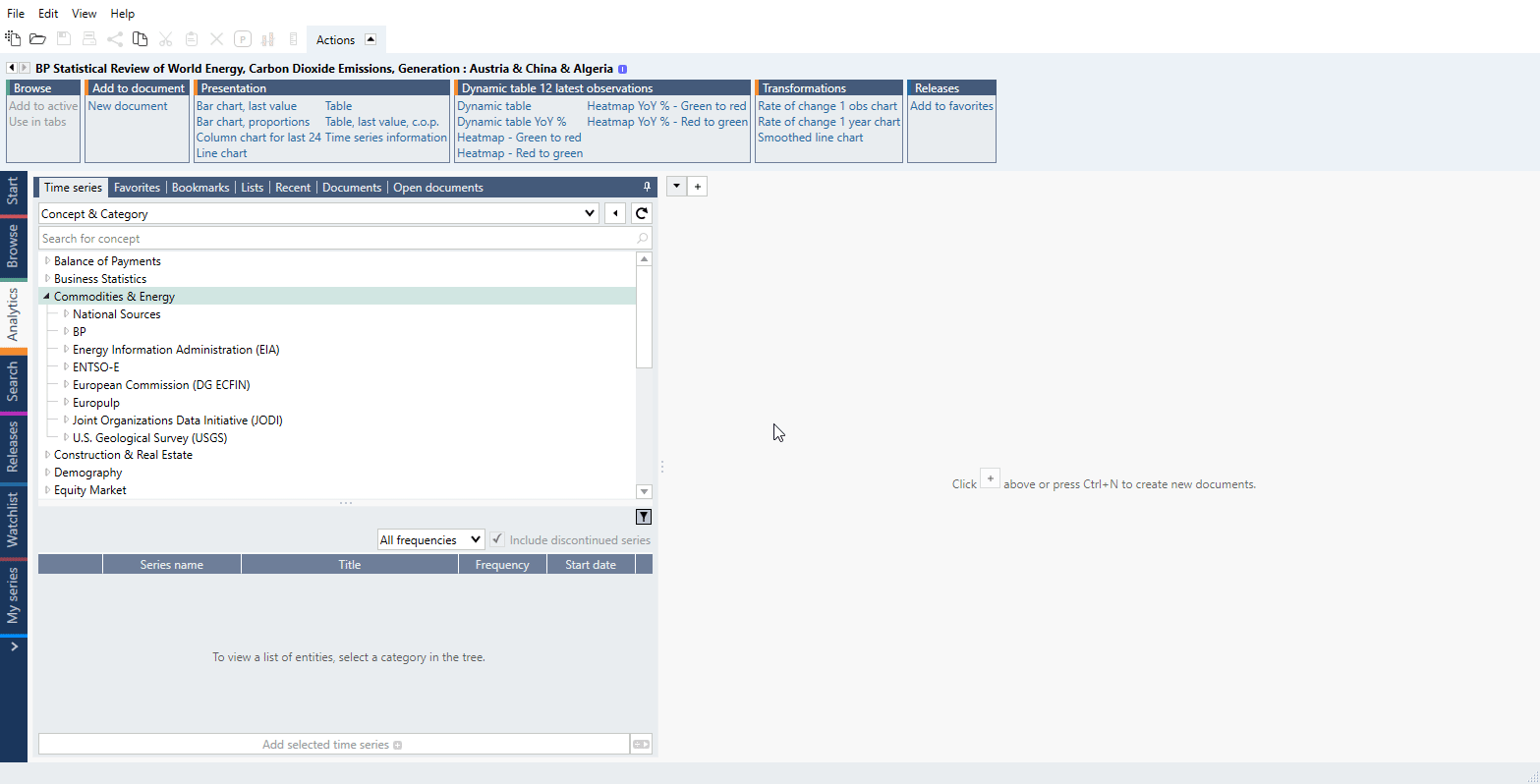
If you need more information about series, click on it, and from Actions ribbon select Presentation panel > Time series information. New tab will open. For more information see Time series information – accessing the metadata.
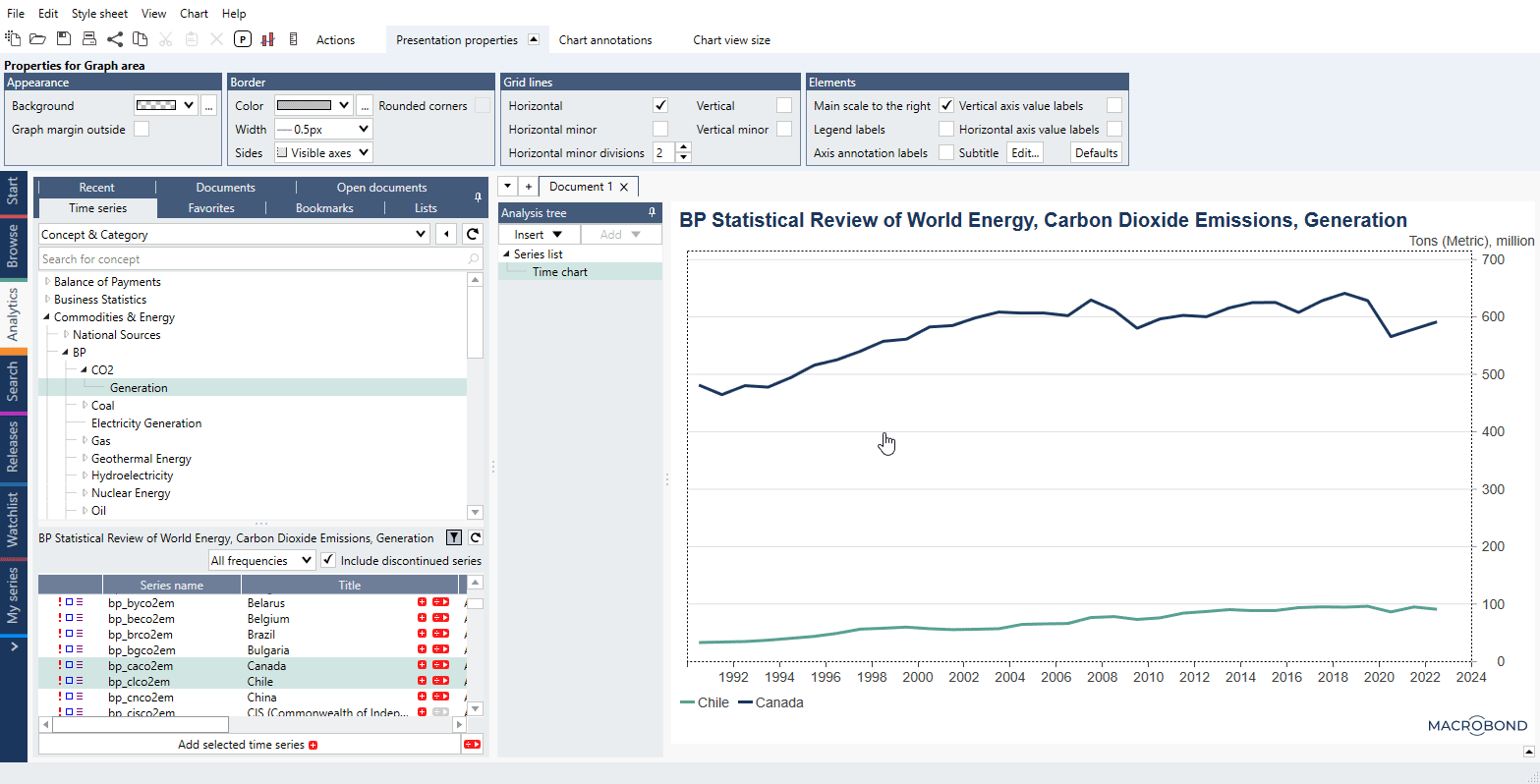
Right from the data-tree you can also add already transformed series through our Ratio functionality. Press '÷ >' sign next to series' Title and press ' + ' next to one of ratios. You will see newly added series wrapped in a ratio #(series). For more information see Ratios.
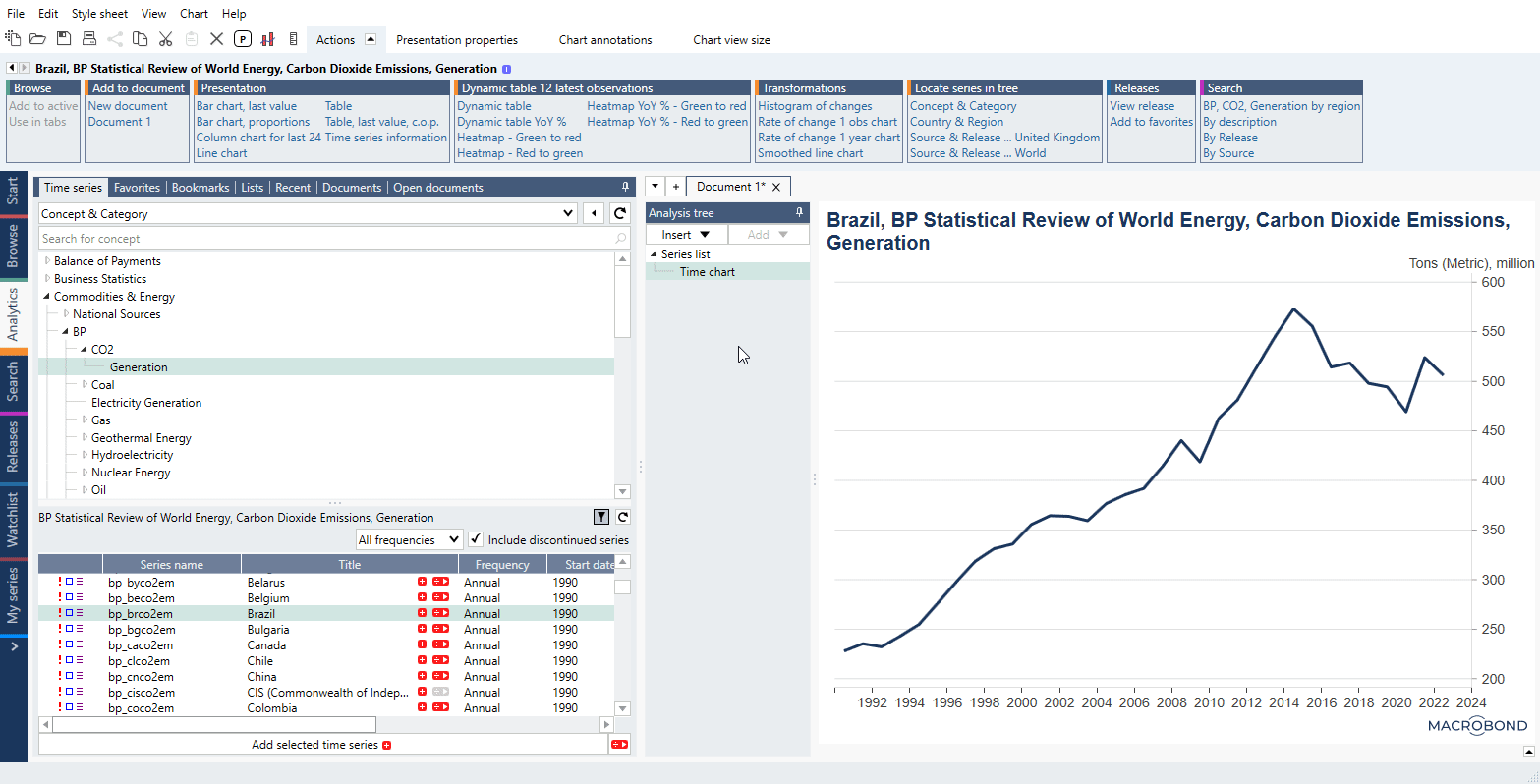
Beside having data-tree you can also search for data in a Search tab. There are few tricks you can use to narrow outcome - see In Search activity tab for more information.
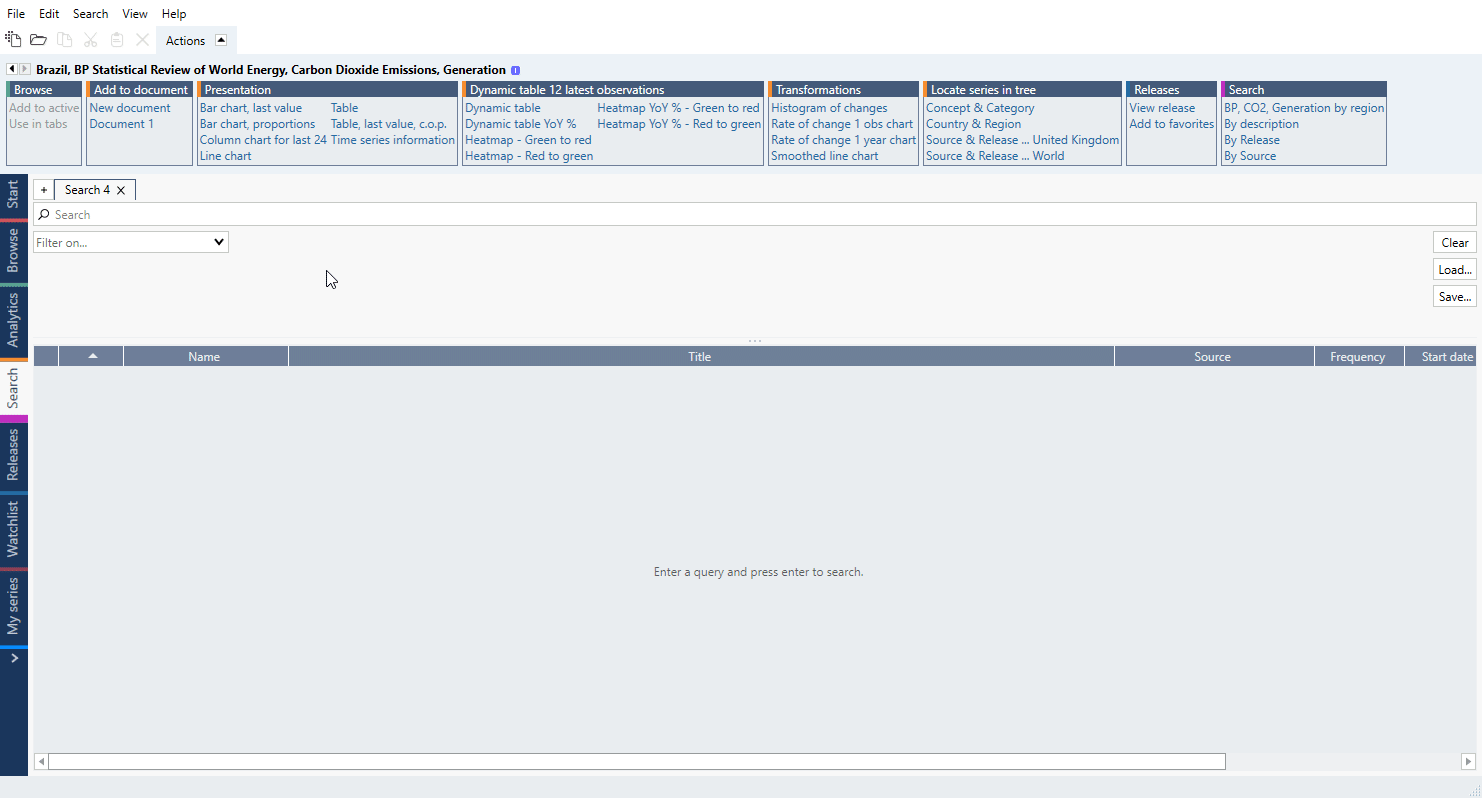
We recommend combining text methods with filters to speed up finding right series: