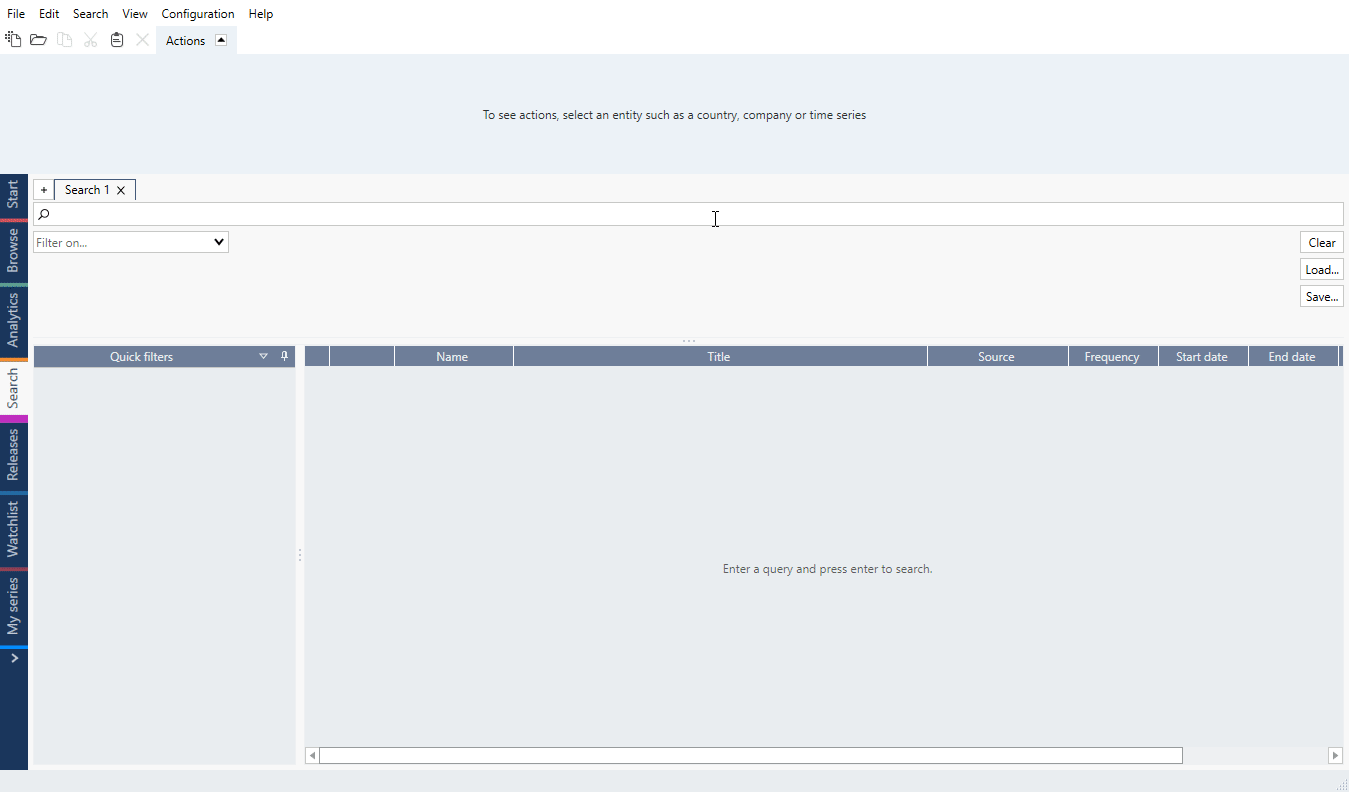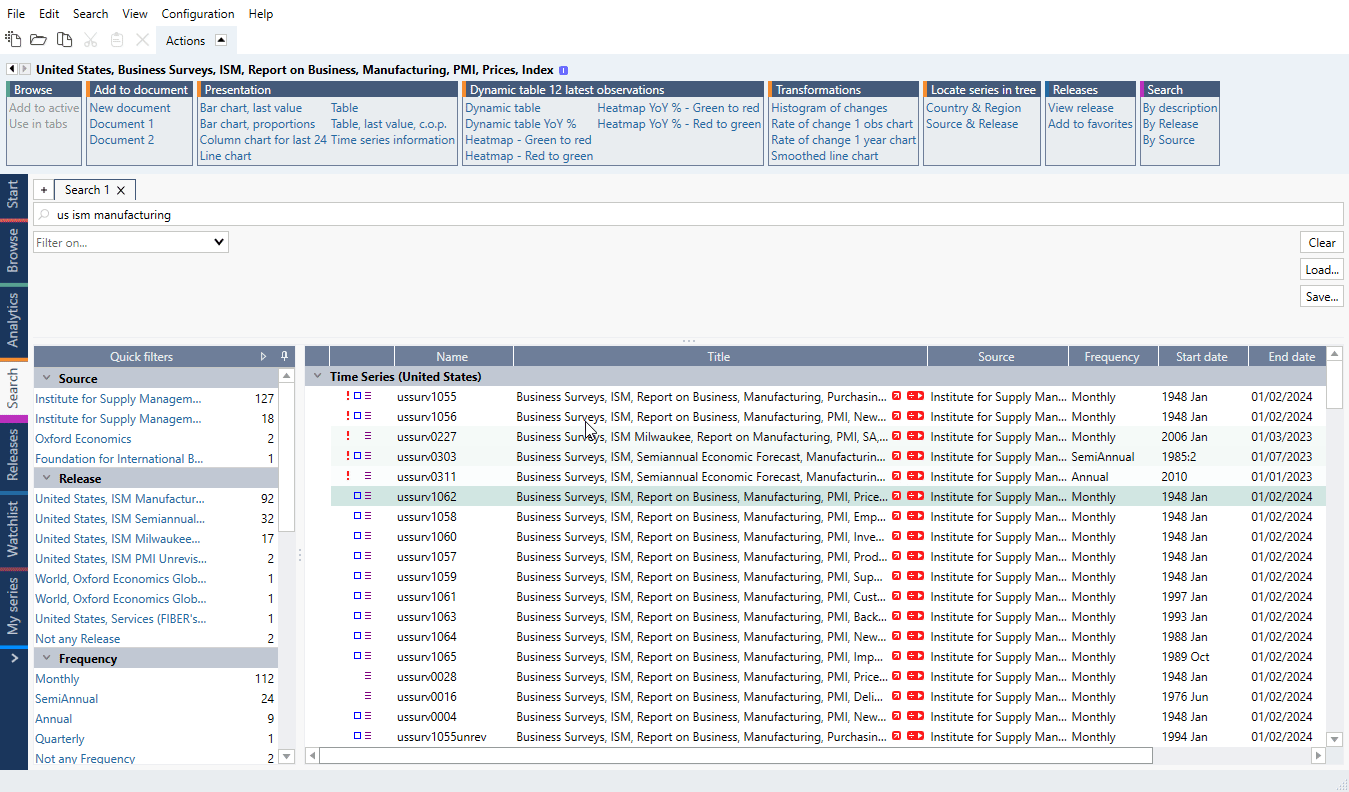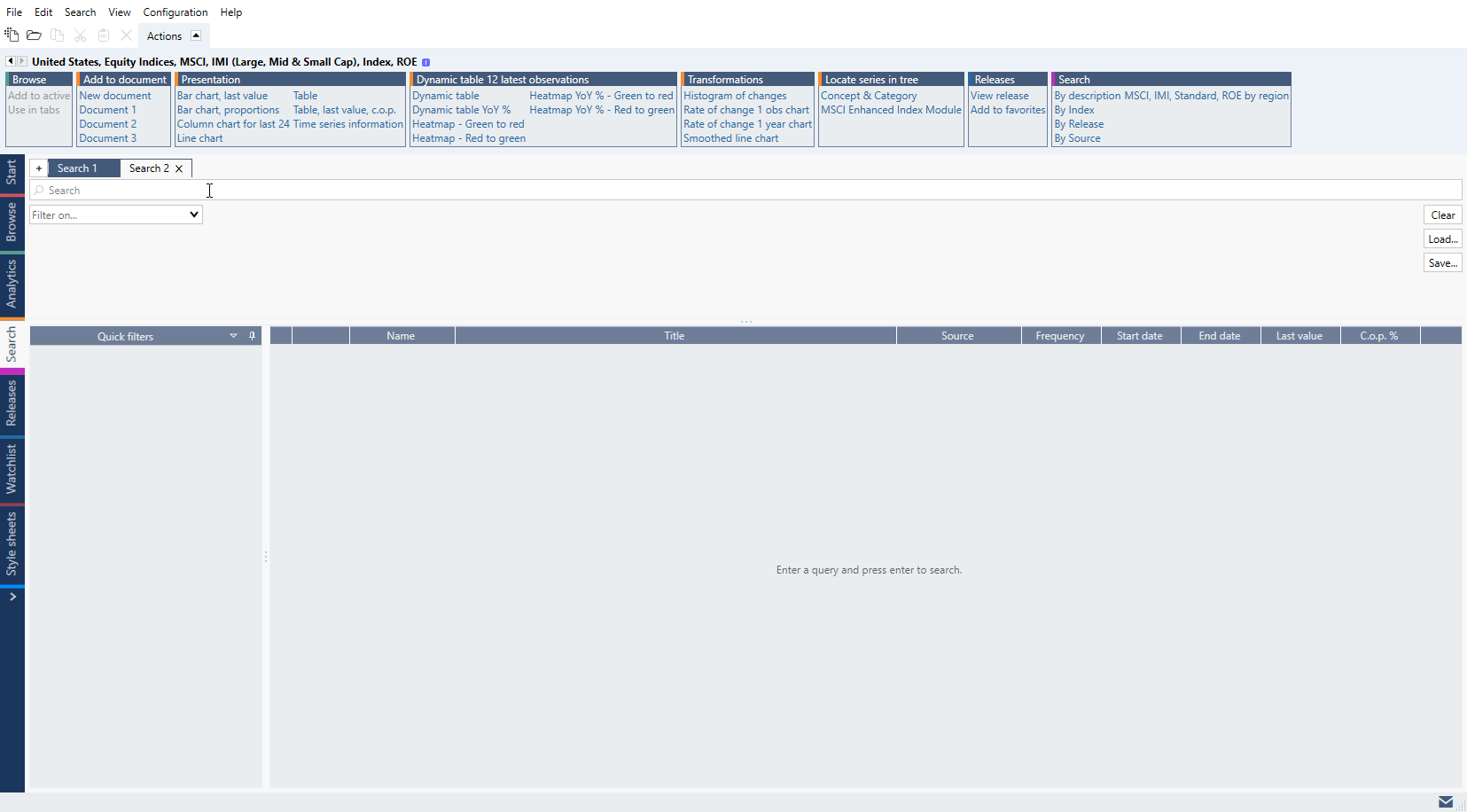Use keywords to search the entire application database for time series
With the Search activity tab you can search the database for all kinds of data.
The search will return results for series that have titles or descriptions matching the search keywords or phrase. Select the series, you want to add to the document, by holding down the Ctrl or Shift button.
To make use of the data, click on one of the Actions ribbon > Add to document.
You can also use the list of predefined filters and combine them, if needed, to narrow down your search results or use Quick filters based on series metadata (this feature is available since MB 1.28).
For more information see: In Search activity tab.