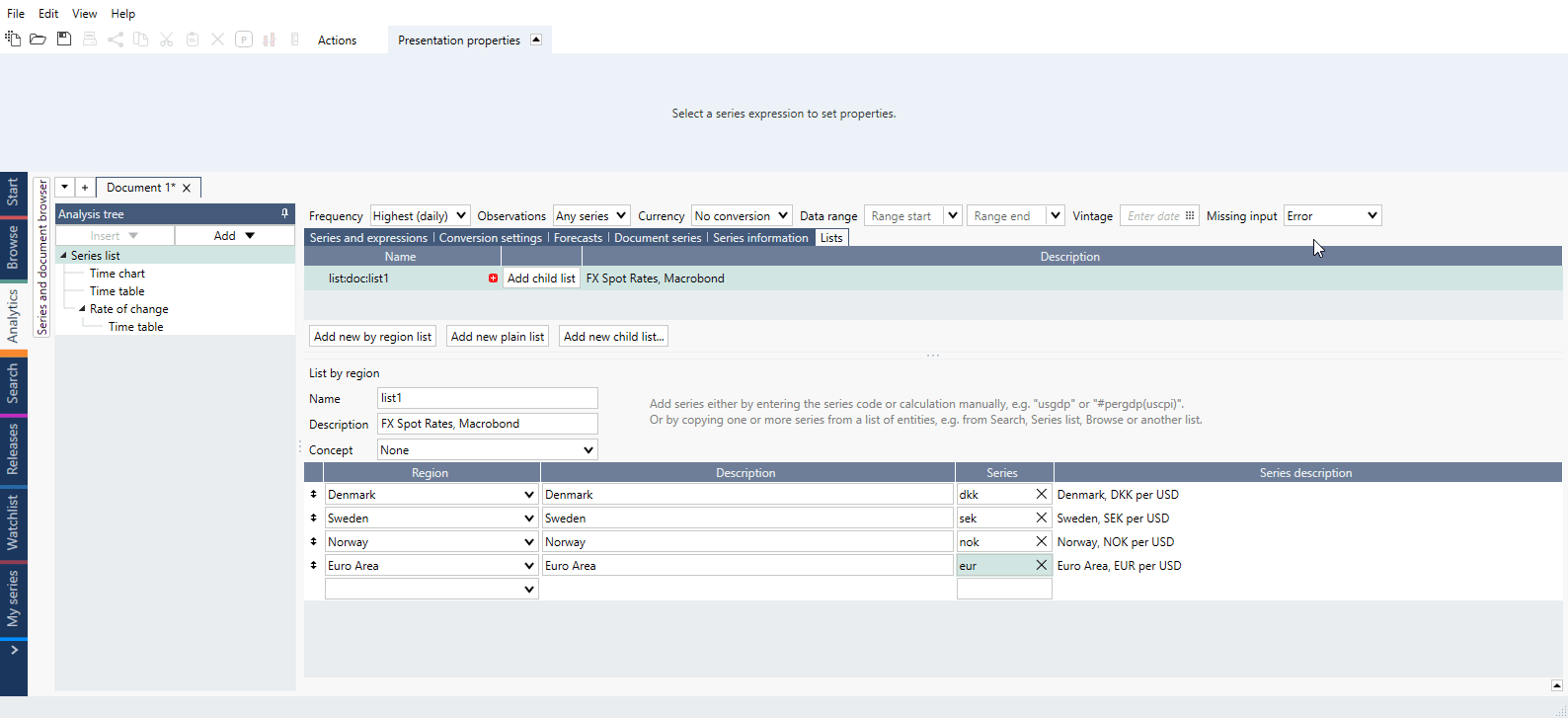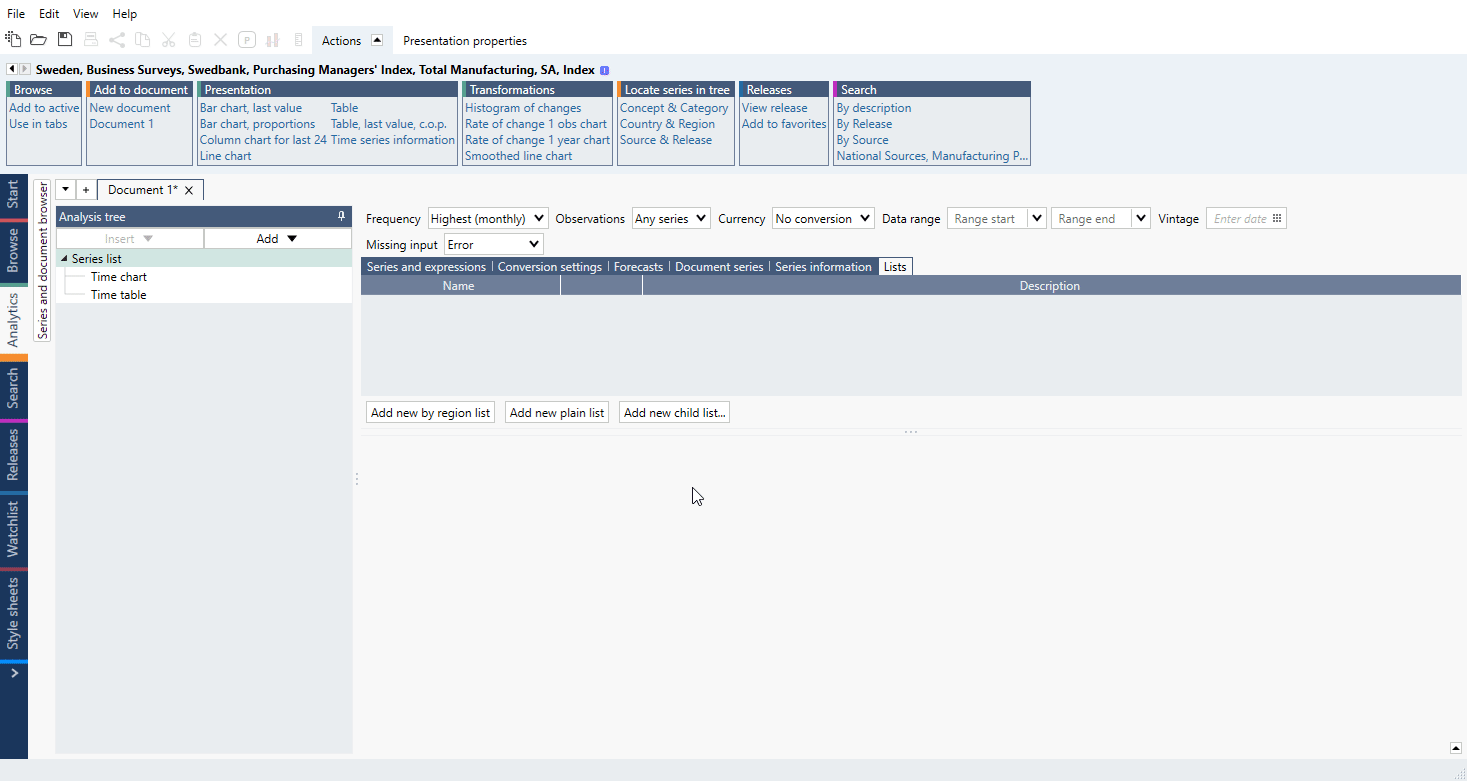Overview
This is a great way to organize large sets of series. You create lists in documents in the tab called Lists in the Series list. Lists are great to work with in Cross sampling or Formula analysis. For example, in the latter analysis you can use just one formula to calculate on each of the series from list.
You can also create and share lists with My lists tab.
Creating list
The easiest way to add series to a list is to copy one or more series from the Data browser and paste it into the list.
You can also create list in My lists tab.
Moving list to an account
If you have created list on Series list then you can move it to an account to use it elsewhere or share it with your colleagues. Go to Lists tab, right-click on a list and select Move list. List will be removed from Lists tab, moved to a designated account, and added under Expression on Series list.
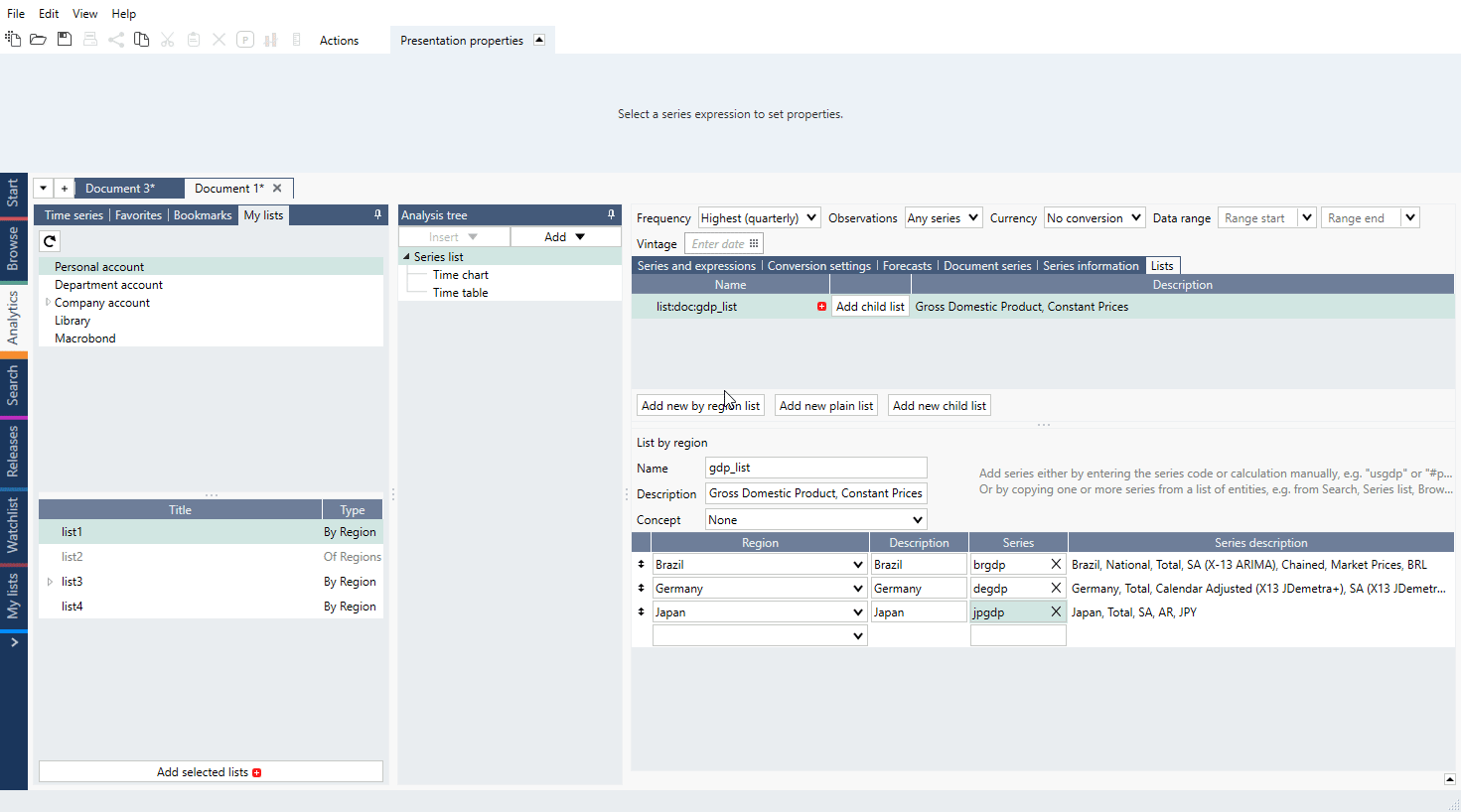
Working with lists
Single list
Here are a few things you can do with a single list:
- You can use the name of a list in a formula expression and the calculation will be applied on all the series of the list. From the example in the screenshot, you can use the list called 'cpicomp' in a formula expression like this:
cop(list:doc:cpicomp,1)
Not only is this easier to write and gives you better overview, but it also works nicely if you add more series to your list.
- You can change the order of the series in a list, and it will be retained and will not break any calculations.
- In most analyses, like Rate of change, you can set parameters for the whole list.
- In most analyses, you can make exceptions on series level:
Combining lists
Lists can also be combined. This works in formulas and in the new Cross sampling analysis.
Combining lists works if either the lists have a relationship (parent/child lists) or if they are organized by region using the type of list called 'list by region'.
Here is an example where several 'lists by region' have been created:
You can then use a formula expression like
list:doc:gdp/list:doc:pop
The calculation will be applied pairwise to the series in the lists and the result is a new list.
My lists tab
You can use My lists tab feature to create and share your lists. For more information see My lists tab.
Missing input
You can choose how Macrobond should treat missing series in lists:
- Error - missing series in lists are treated as error.
- Exclude - missing series in lists are excluded from output.
Types of lists
There are three types of lists, one is designed as a country-code list, while other two can be added from Lists on Series list. You decide the type when you create the list by pressing either the 'Add new by region list' or 'Add new plain list'.
List of regions
A list of unique regions (no series code is used here). It can be used to perform searches
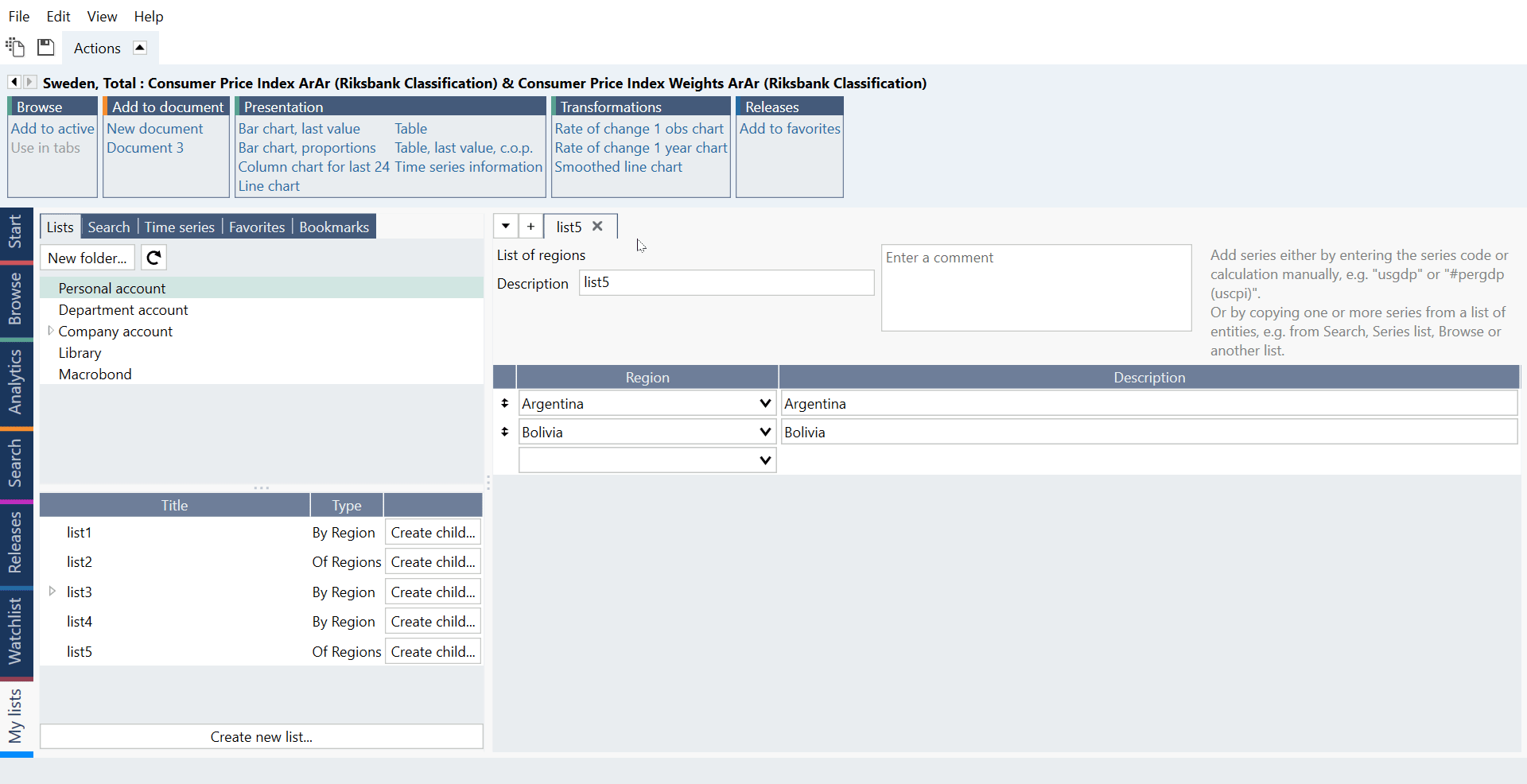
or as a parent list for 'by region' lists. It cannot be used on its own in Analytics tab's Series list - it will automatically add child list.
Child list
Child list created under 'Of regions' will be automatically a 'list by region' type.
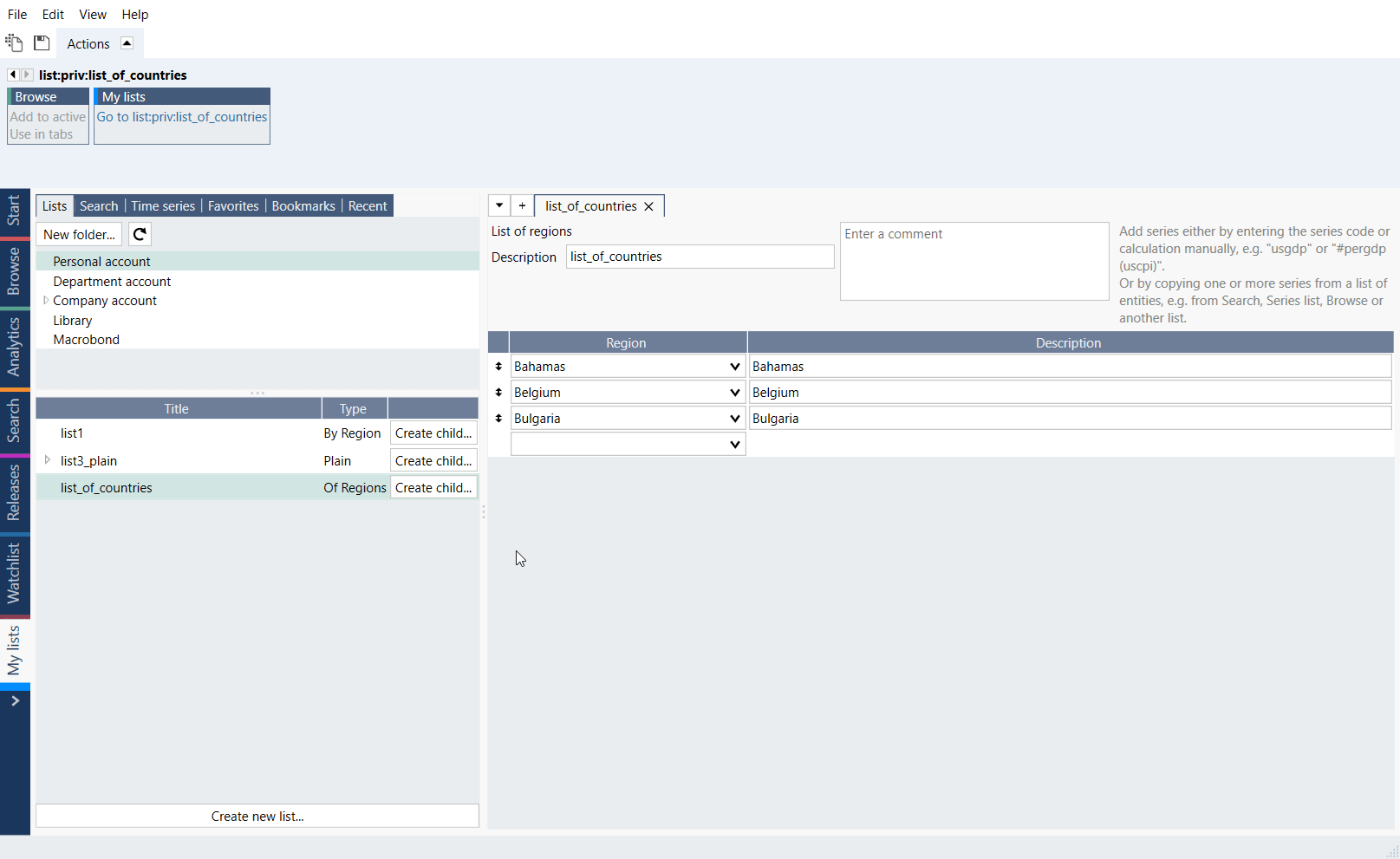
List by region
All series in a list by region are associated with a region. The region is determined by the selection in the Region column and will be populated automatically when a series is added provided that it has an associated region.
There can only be one series per region, and you cannot have two series where one is associated with a sub-region of the other. Thus, you cannot have a series for U.S. and one for California in the same list.
The benefit of this type of list is:
- When combining lists, in a formula expression or in the Cross sampling analysis, the regions can be used to match the series in one list with series in another list. Lists by region can be combined even if they do not contain exactly the same set of regions.
- The descriptions of the items in the list will be the name of the region, which is known to be unique, and you get short and distinct labels.
- You get help avoiding mistakes of adding duplicates or the wrong series.
Child list
This type of list can be combined with all other lists of this type.
Concept for Region and child list
Concepts which connects series in Concept & Category data-tree view can be used to create Region list and its child list.
Region list
Use 'Add new by region list' and select Concept. After that start selecting countries/regions in Region column. Macrobond will display the right series based on the Concept group.
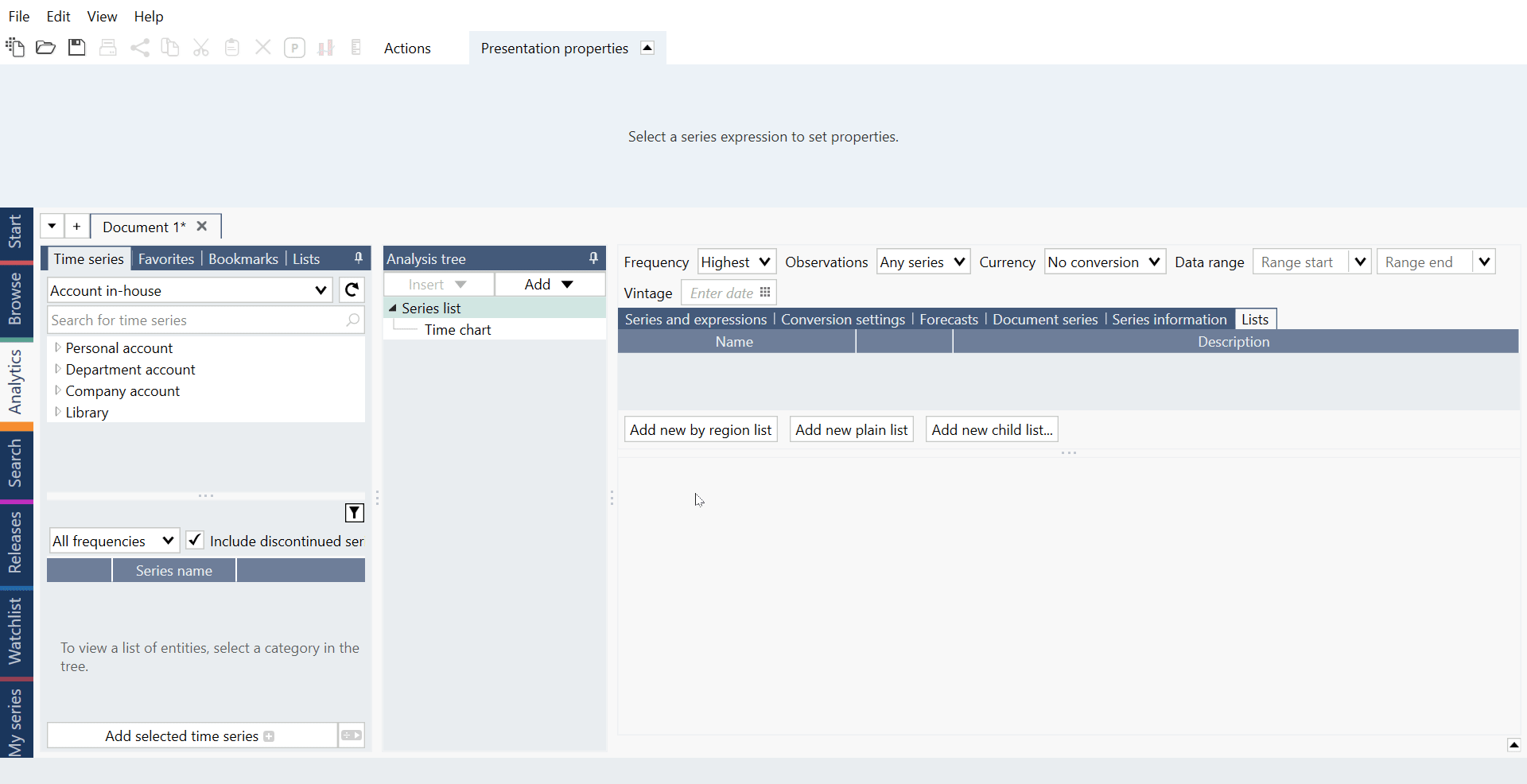
Child list
You can easily create lists with same regions, but other Concepts defined by Macrobond. This is done by creating a child list from a List by regions. If the parent list is changed, the child list will be automatically updated.
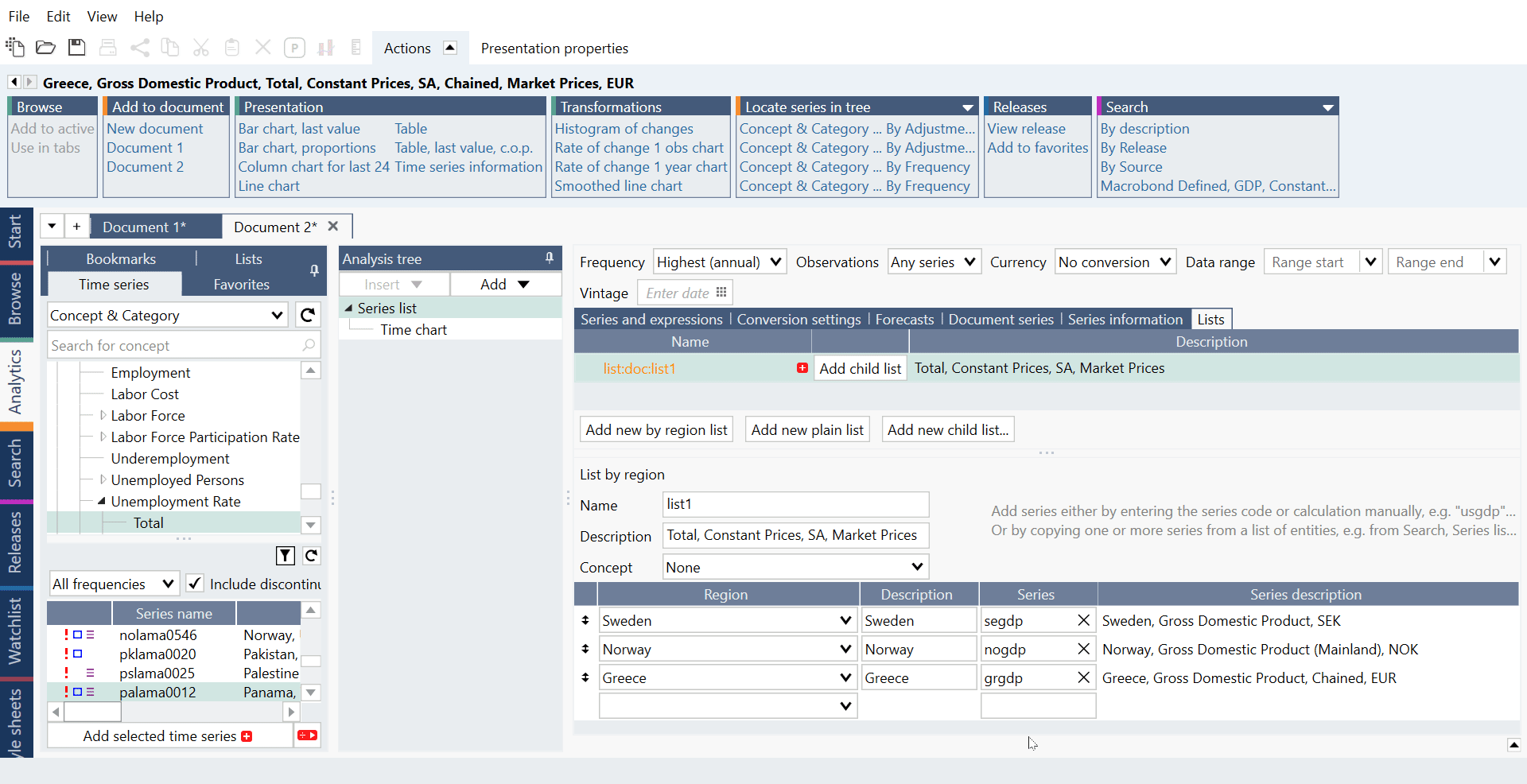
Plain list
A plain list is not restricted to have just one series per region. You can have any mix of series.
Child list
If you want to combine two plain lists - they must belong to the same family. You create a family of lists by adding child lists. A child list will have a corresponding set of series as the parent and in the same order.
The parent list and its children form a family and can be combined in formulas and in the Cross sampling analysis. The two series in the screenshot above can be used in an expression like
join(list:doc:index, list:doc:forecast)